| | #61 | |
| 20K Club  Join Date: Jul 2004 Location: Sending illegals home one Hayabusa at a time.
Posts: 22,981
| Quote:
John are you using the latest style of programming we are using in this thread? | |
| |  |
| Sponsored Links | |
| | #62 |
| owner, Holmes Hobbies LLC  Join Date: Nov 2004 Location: Volt up! Gear down!
Posts: 20,290
|
I origionally set it up with the front ESC on ch 2 and the rear on ch3. This would allow me to use a 3 channel rx if I needed to. With the 4ch rx it may be easiest to just use 3 and 4 for the ESCs. Then the BEC can go straight into ch 2 no problem.
|
| |  |
| | #63 | |
| 20K Club  Join Date: Jul 2004 Location: Sending illegals home one Hayabusa at a time.
Posts: 22,981
| Quote:
 | |
| |  |
| | #64 |
| Im Brandon  Join Date: Feb 2005 Location: Colfax, CA
Posts: 8,156
|
Glad you guys are getting the bugs worked out for me. Cant wait to catch up, and start pushing the limits on the 4PK  |
| |  |
| | #65 |
| 20K Club  Join Date: Jul 2004 Location: Sending illegals home one Hayabusa at a time.
Posts: 22,981
|
Here is a video demonstrating the front and rear dig as well as on-the-fly adjustable mixing. Updated on 5/15/2010 http://www.youtube.com/watch?v=b5cYbFT45xg Last edited by Harley; 05-15-2010 at 03:51 PM. |
| |  |
| | #66 |
| Quarry Creeper Join Date: Jul 2008 Location: Newark
Posts: 281
|
step by step on the setup please...like the first setup but I'm liking the mixing on the fly...and utilize that full power of HH 35T when needed and when not needed on the rear esc...thanx harley...so simple  |
| |  |
| | #67 |
| 20K Club  Join Date: Jul 2004 Location: Sending illegals home one Hayabusa at a time.
Posts: 22,981
| |
| |  |
| | #68 |
| 20K Club  Join Date: Jul 2004 Location: Sending illegals home one Hayabusa at a time.
Posts: 22,981
|
Setup: Channel 1 - Steering Servo Channel 2 - BEC (optional, if plugged in then remove power wires from ESC's) Channel 3 - Front ESC Channel 4 - Rear ESC First go to Systm  Change Disp-Sel: SRV-VIEW  Go to Menu-T 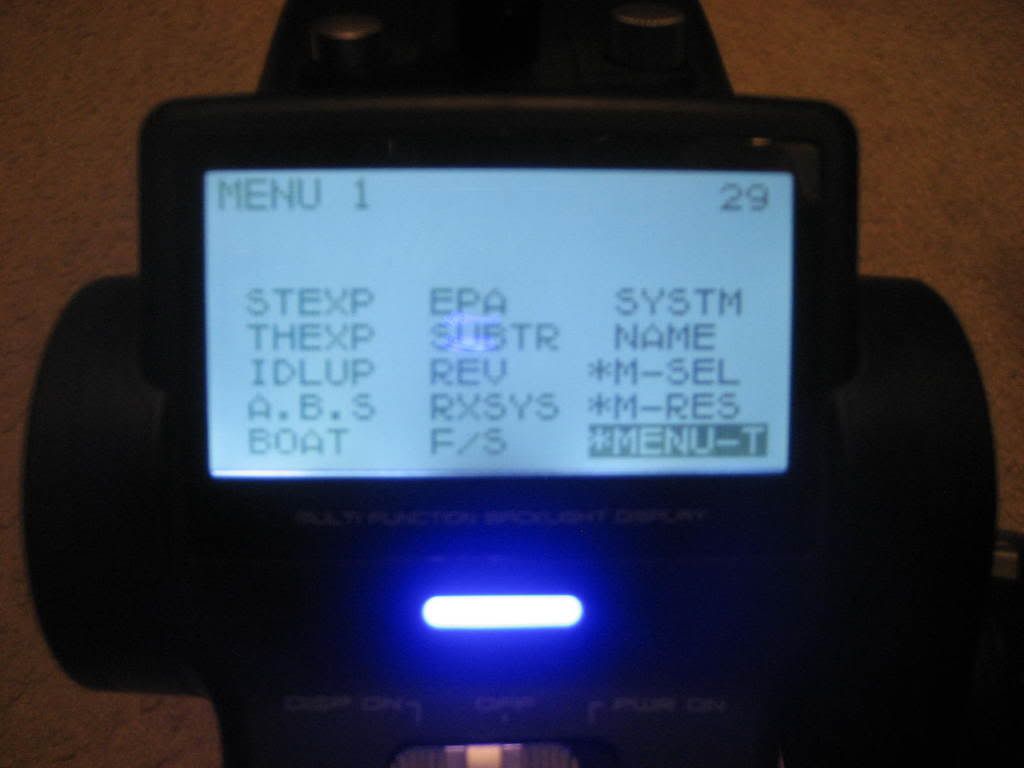 Change it to Level3 (make sure to go down to EXEC and push +/- at the same time) 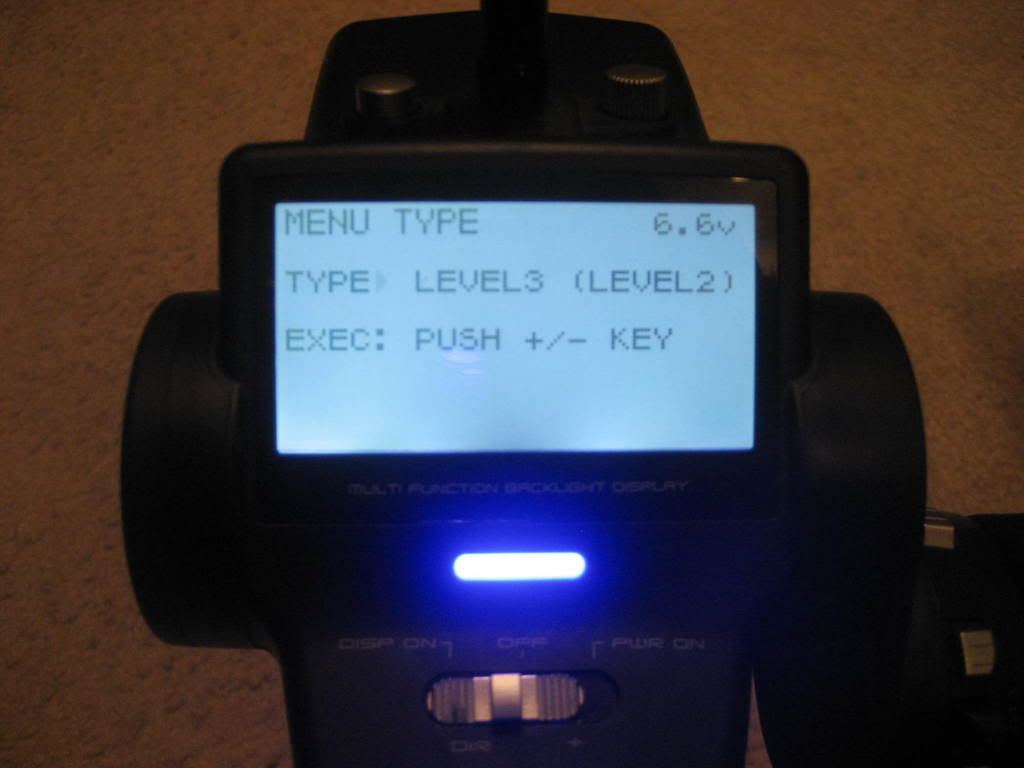 Go to PMIX1  Set as such: 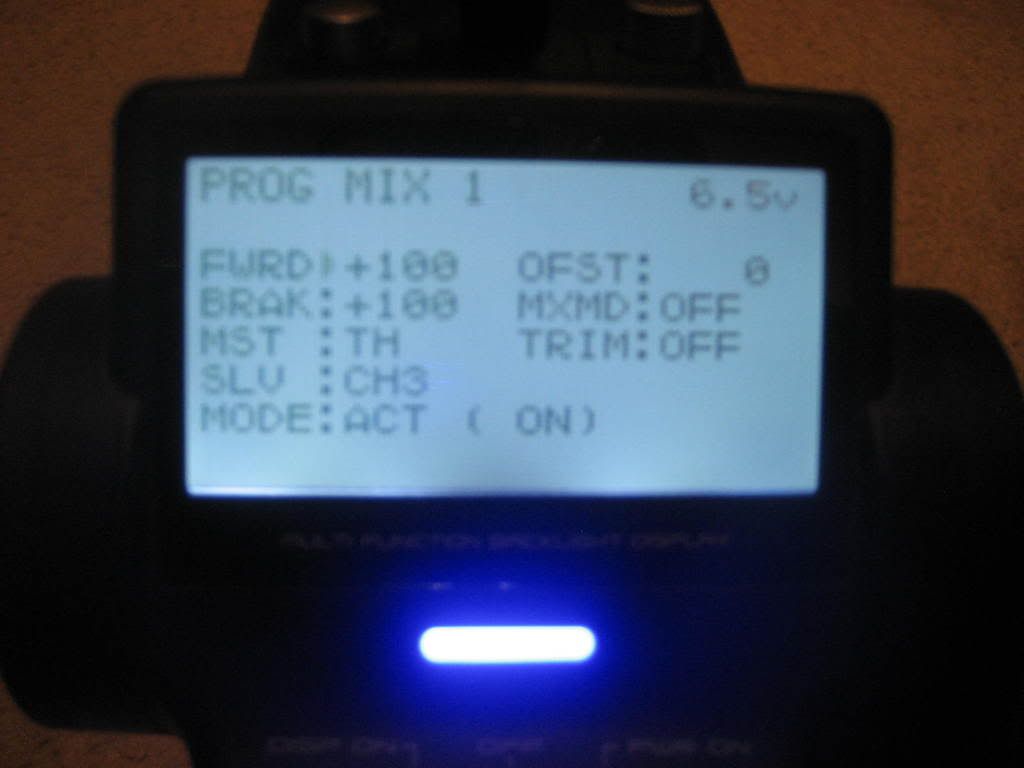 Go to PMIX2 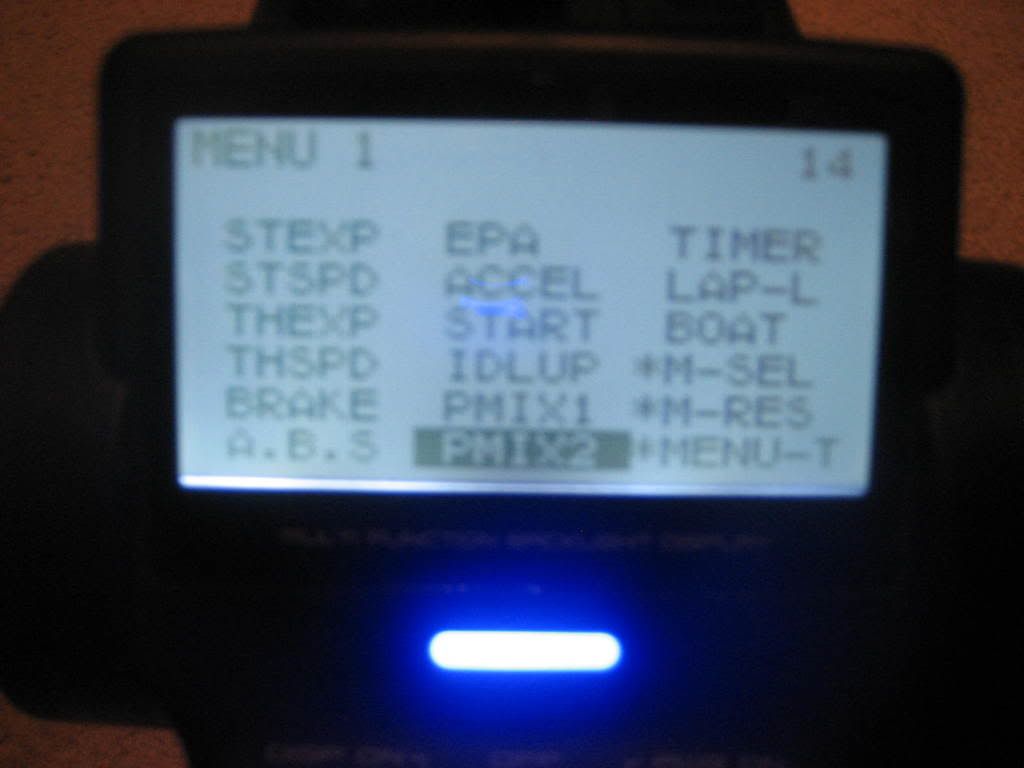 Set as such:  Go to SWTCH: 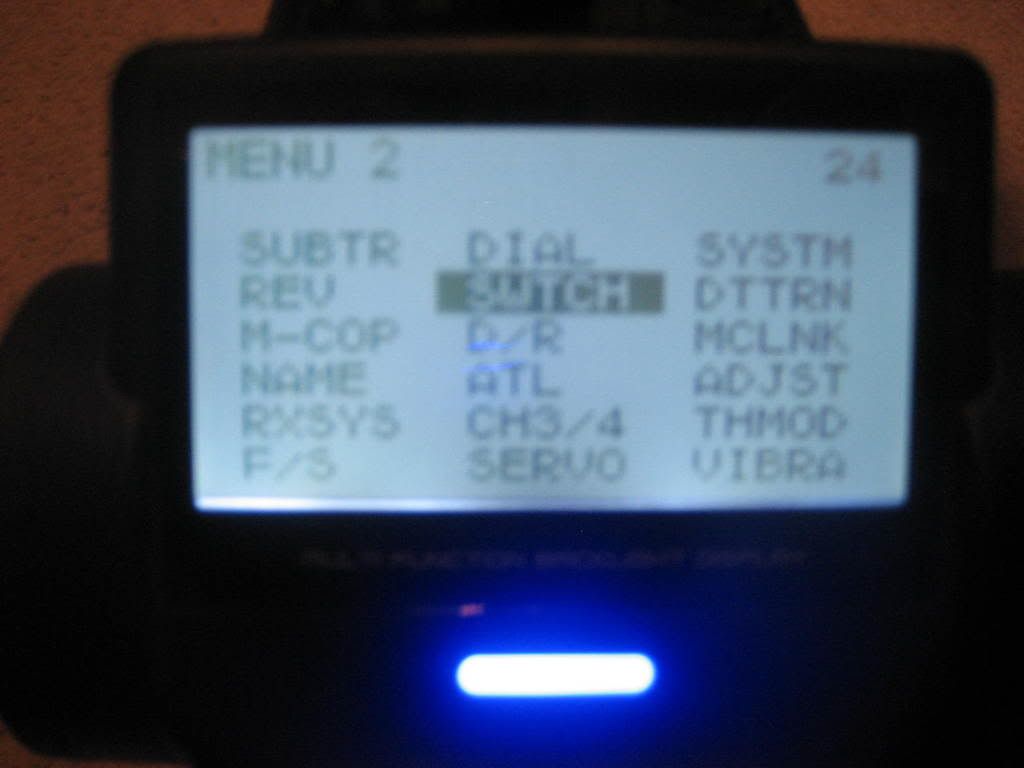 Set like so: 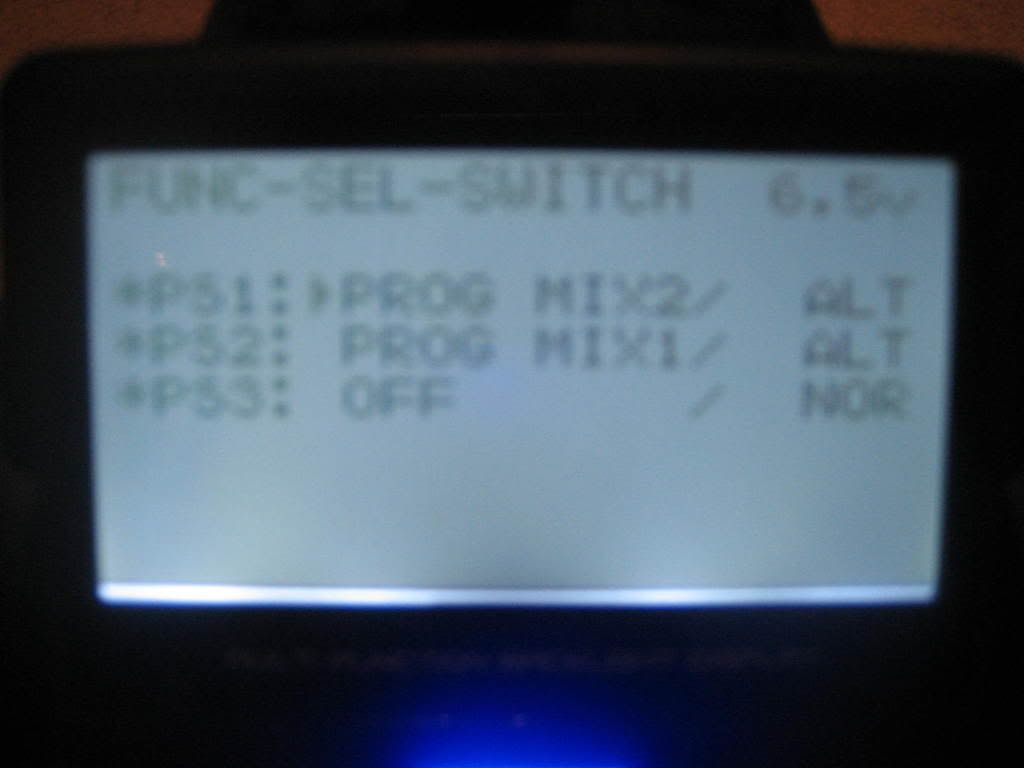 Go to DIAL: 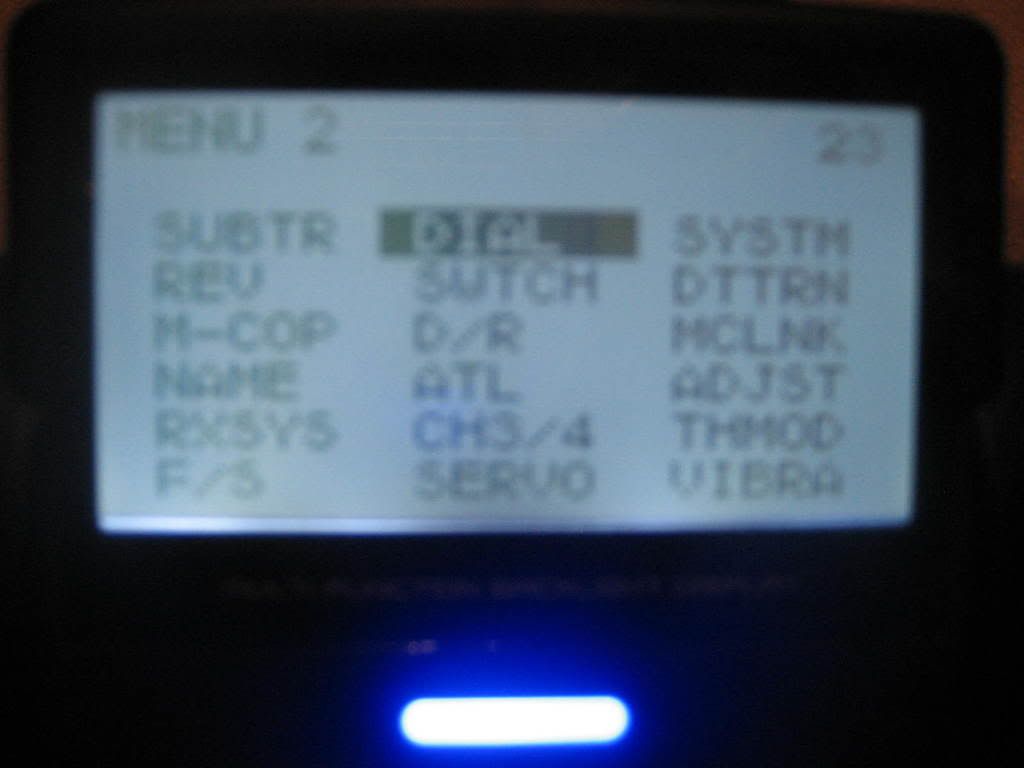 The top two lines are the dials that control the rear mixing: 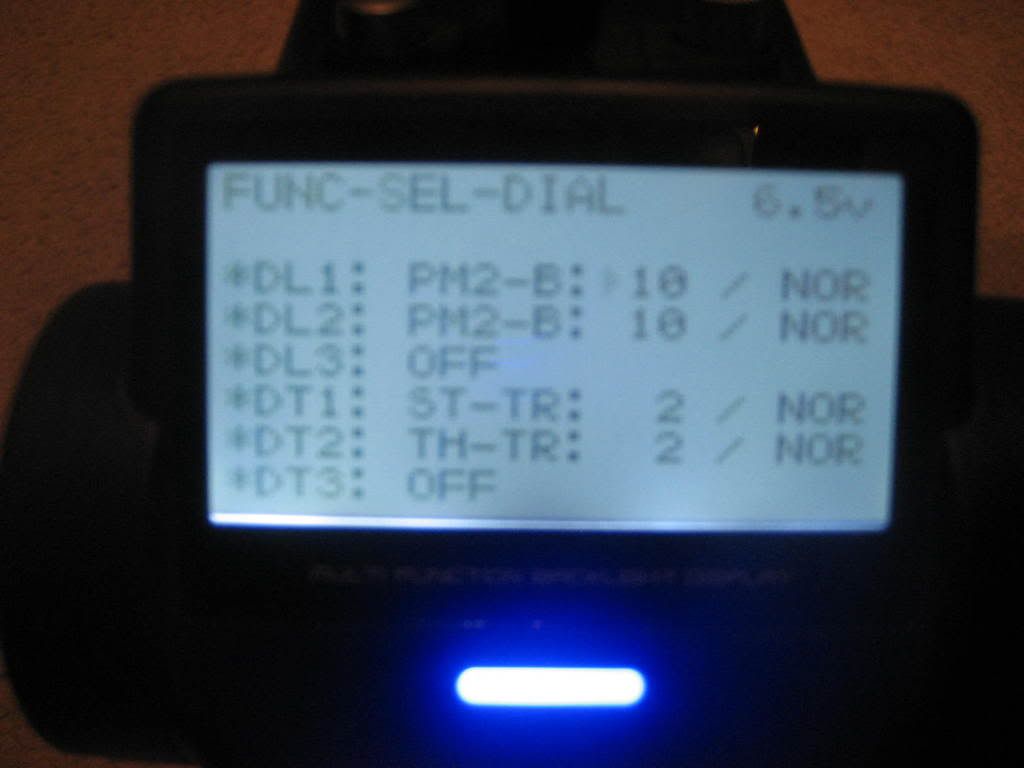 And that is it. That will give result with this setup. Feel free to PM me or post up any questions   Last edited by Harley; 01-12-2009 at 11:56 PM. |
| |  |
| | #69 |
| Im Brandon  Join Date: Feb 2005 Location: Colfax, CA
Posts: 8,156
|
Nice job Josh, I can see the 4PK in front of me with your instructions. Although I think I need glasses but still not bad |
| |  |
| | #70 | |
| 20K Club  Join Date: Jul 2004 Location: Sending illegals home one Hayabusa at a time.
Posts: 22,981
| Quote:
Hope you got your radio today, your welcome | |
| |  |
| | #71 |
| Pebble Pounder Join Date: Mar 2006 Location: newark
Posts: 114
|
I am the laughing stock at the track because I bought this radio specifically for crawling.I am really happy with it.Its works awesome and cant wait to get this thing used with my berg build.Finally a sponsored driver that actually helps the customer base of the company he reps.Thanks!
|
| |  |
| | #72 |
| Quarry Creeper Join Date: Jul 2008 Location: Newark
Posts: 281
|
Thank you almighty 4pk guru...  ...my radio is alive.... ...my radio is alive.... |
| |  |
| | #73 |
| Pebble Pounder Join Date: Mar 2006 Location: newark
Posts: 114
|
Hey foo,check your pm's.
|
| |  |
| | #74 | |
| 20K Club  Join Date: Jul 2004 Location: Sending illegals home one Hayabusa at a time.
Posts: 22,981
| Quote:
 I gotta "pay back" Futaba somehow, they take care of me real well | |
| |  |
| | #75 |
| 20K Club  Join Date: Jul 2004 Location: Sending illegals home one Hayabusa at a time.
Posts: 22,981
| |
| |  |
| | #76 | |
| Quarry Creeper Join Date: Jul 2008 Location: Newark
Posts: 281
| Quote:
| |
| |  |
| | #77 | |
| Im Brandon  Join Date: Feb 2005 Location: Colfax, CA
Posts: 8,156
| Quote:
| |
| |  |
| | #78 |
| Pebble Pounder Join Date: Mar 2006 Location: newark
Posts: 114
| |
| |  |
| | #79 |
| Quarry Creeper Join Date: Jul 2008 Location: Newark
Posts: 281
| No...I was using DSM airtronic M11...last comp...did ok on the first course until I got a call for my on-call service job @ Ukiah...and I was pissed cause they needed the equipment...so I rushed the rest of the courses...I gave back my 1.9 score card to Dean...and told him next time...1.9
|
| |  |
| | #80 |
| I wanna be Dave Join Date: Jun 2005 Location: KENNEWICK, WA
Posts: 2,513
|
Could the 4PK be used on a super for rear str and still be able to do digs or dose the mixxing not allow that many functions? I read thru all the examples but didn't see what I was looking for.
|
| |  |
 |
 LinkBacks (?)
LinkBacks (?)
LinkBack to this Thread: http://www.rccrawler.com/forum/electronics/136728-4pk-setups-tips-tricks-help.html | ||||
| Posted By | For | Type | Date | |
| • Afficher le sujet - Quelqu'un connais bien la radio Futaba 4PK ? | This thread | Refback | 10-05-2011 06:51 AM | |
| • Afficher le sujet - Mon nouveau joujou | This thread | Refback | 10-05-2011 06:04 AM | |
| Thread Tools | |
| Display Modes | |
| |