| | #1 |
| ghetto fabulous newbie Join Date: Sep 2007 Location: with your mom
Posts: 2,526
|
i want to put some links in my signature but i dont want is to have www..com for example, i want XXXXXX not www.XXXXXX.com how do i get rid of the www. .com part? |
| |  |
| Sponsored Links | |
| | #3 | |
| ghetto fabulous newbie Join Date: Sep 2007 Location: with your mom
Posts: 2,526
| Quote:
| |
| |  |
| | #4 |
| Release your anger..  Join Date: Oct 2006 Location: North American Union
Posts: 1,063
| |
| |  |
| | #5 |
| ghetto fabulous newbie Join Date: Sep 2007 Location: with your mom
Posts: 2,526
| |
| |  |
| | #6 |
| Rock Stacker Join Date: Oct 2007 Location: Salt Lake City, Utah
Posts: 56
|
I have a question. How are you guys changing link color. I use HTML and have coded for 3 years. I am so lost. I have tried everything except what makes it work. Any help would be super awesome. Thanks in advance. |
| |  |
| | #7 |
| Rock Stacker Join Date: Jun 2008 Location: cookeville
Posts: 70
|
after you make the link use the "colors" option .
|
| |  |
| | #8 |
| Rock Stacker Join Date: Oct 2007 Location: Salt Lake City, Utah
Posts: 56
|
Still doesnt work.
|
| |  |
| | #9 |
| I wanna be Dave Join Date: Jan 2005 Location: Hueytown, Alabama
Posts: 6,777
|
Did you highlight what you want colored then try it? Also, you can code it manually.... [C OLOR="Blue"] then close it with the normal [/C OLOR] Except for the spaces between the C and O. Last edited by Rockcrawler; 07-01-2008 at 08:53 PM. |
| |  |
| | #10 |
| Rock Stacker Join Date: Oct 2007 Location: Salt Lake City, Utah
Posts: 56
|
Here is what I have. What am I doing wrong? 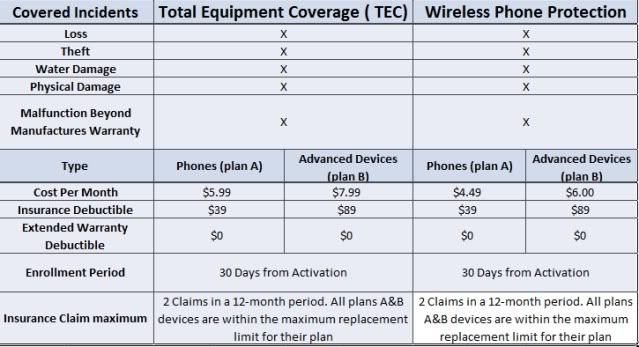 |
| |  |
| | #11 |
| I wanna be Dave Join Date: Jan 2005 Location: Hueytown, Alabama
Posts: 6,777
|
Put a space between each link and try that.
|
| |  |
| | #12 |
| I wanna be Dave Join Date: Jan 2005 Location: Hueytown, Alabama
Posts: 6,777
|
It looks like your missing a code close [/COLOR] at the end of your "Prototype Driver".
|
| |  |
| | #13 |
| I wanna be Dave Join Date: Jan 2005 Location: Hueytown, Alabama
Posts: 6,777
|
Ok, delete all your coding. Start over and highlight ONLY the words you want to code. Dont highlight the url part. http://www.rccrawler.com/forum/showt...43#post1246943 |
| |  |
| | #14 |
| Rock Stacker Join Date: Oct 2007 Location: Salt Lake City, Utah
Posts: 56
|
You guys went above and beyond and made my night. You all ****ing rock. Thanks a ton! |
| |  |
| | #15 |
| I wanna be Dave Join Date: Jan 2005 Location: Hueytown, Alabama
Posts: 6,777
| |
| |  |
| | #16 |
| Rock Stacker Join Date: Oct 2007 Location: Salt Lake City, Utah
Posts: 56
|
I am going to sleep SOOOO much better tonight!
|
| |  |
 |
| Thread Tools | |
| Display Modes | |
| |