| |||||||
Loading
 |
| | LinkBack | Thread Tools | Display Modes |
| |||||||
 |
| | LinkBack | Thread Tools | Display Modes |
| | #1 |
| Quarry Creeper Join Date: Feb 2008 Location: Hudson
Posts: 406
|
Hello, I am making my LR3 have a TON of lights and could use a little help from you. I am using a 3 Racing LED system for the blinkers, brake lights and reverse lights. But for the other lights I am wiring seperate LED's for each w/resistors to the battery. I looked up some calculators online and found my resistor sizes online. I just need to figure out if there is a way I can use my Spektrum DX6 6 channel controller to control and turn on and off any of my lights.? Before I go wireing in a whole lot of switches. I would like to be able to turn on these lights Individually from the remote. 4 roof lights 2 front big lights 2 front high beams 2 front fog lights I am currently using only 2 channels of my radio but am going to be adding a winch to I belive. so probably 3 let me know if anyone has any ideas on how to turn LED lights on from the remote??? thanks a lot. here is my madness at hand. 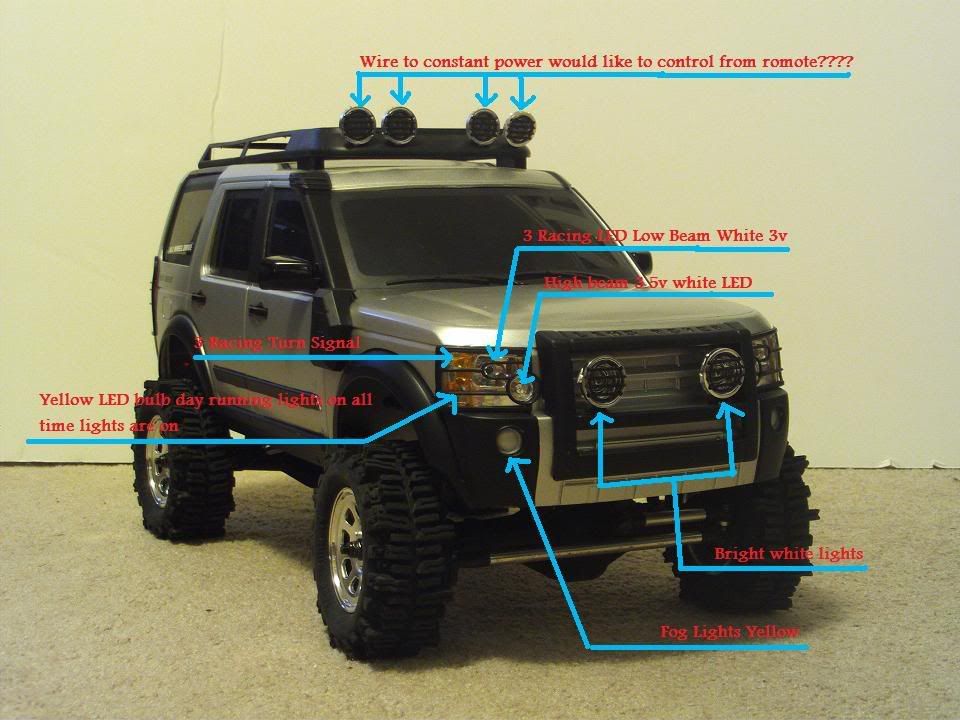  An Idea of where I was thinking I can mount switches incase I have to go this route. I would cover them with a scale sleeping bag or something haha. But want to use remote more.!   so here is my madness with LEDs haha just going to take some time thats all. but please feel free to jump in and help me out anytime if you see where I can save time and wireing.! 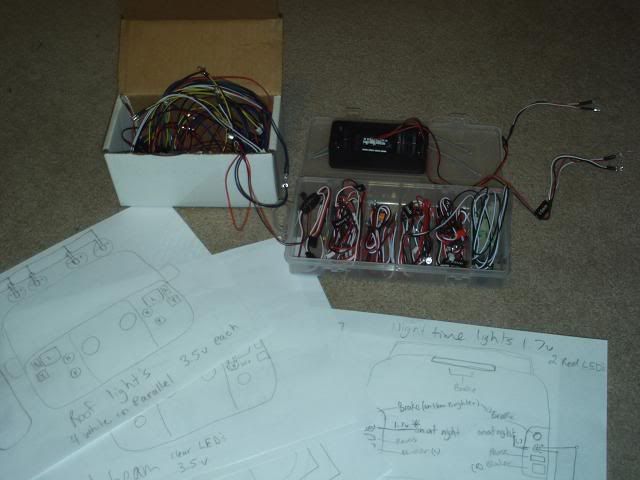 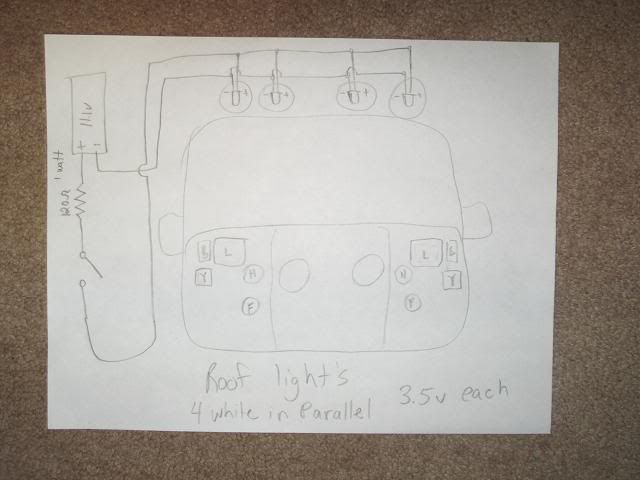 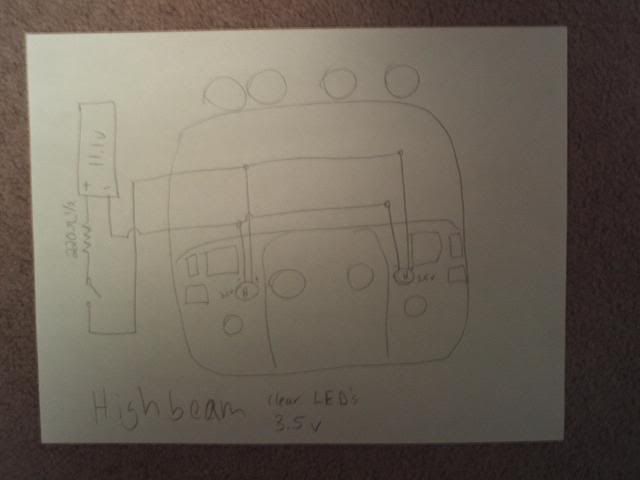 Sorry my camera is dying and my flash turned off :-(  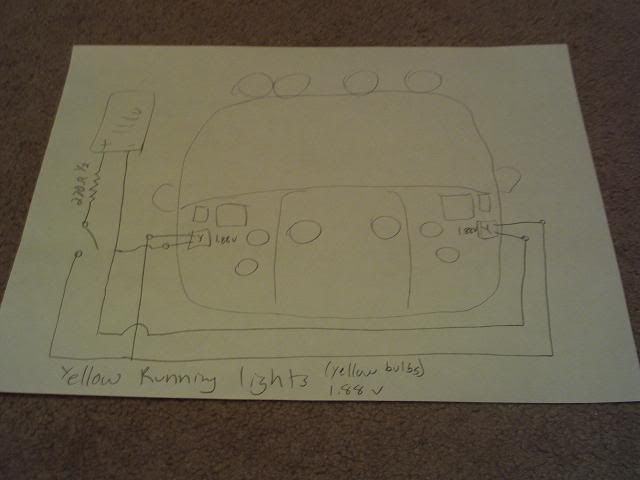 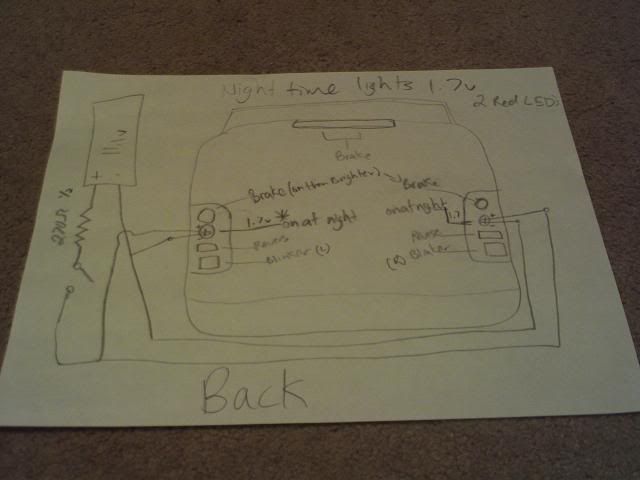 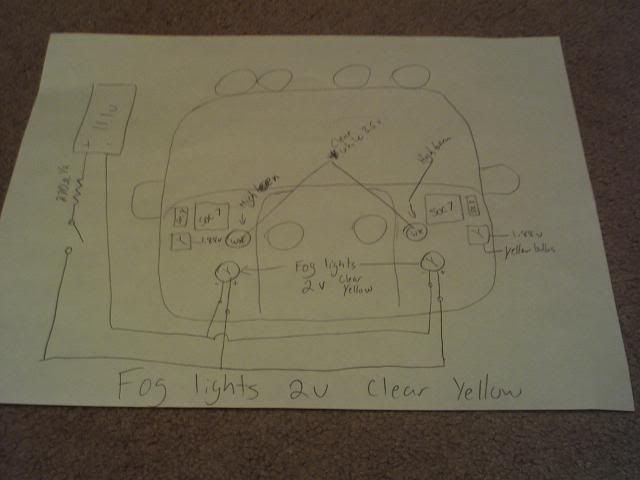 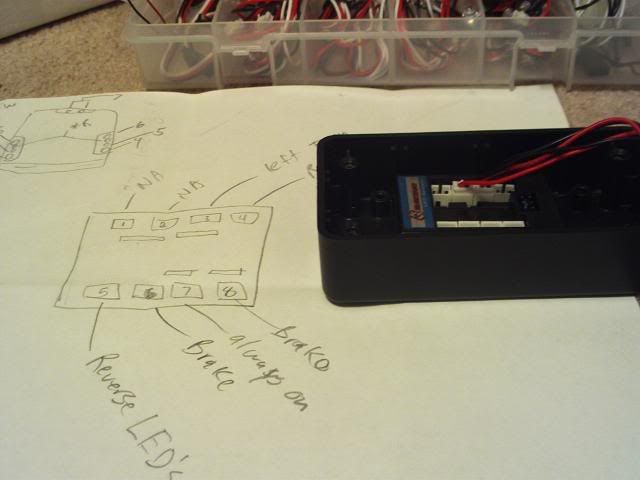 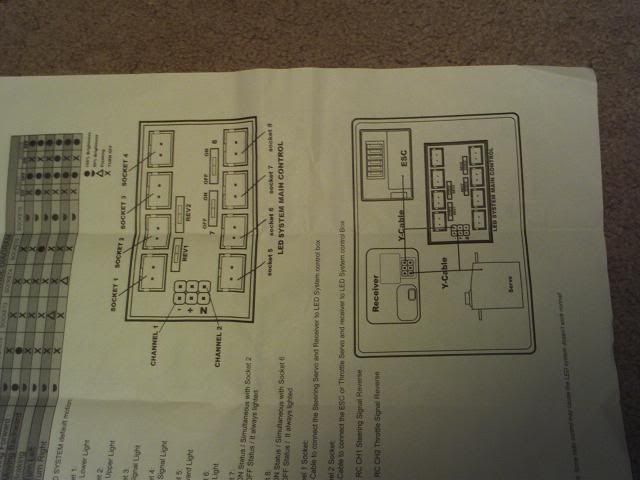 I set up a quick bench test of the 3 racing LED's and they work very nice. I am not going to use all ports because some ports are half on and then full on when driving and thats just dumb lol  Ok so take a look and please help me with ideas on how to set this up if possible to be remote controlled on and off??? peice! Brian  |
| |  |
| Sponsored Links | |
| | #2 |
| I wanna be Dave  Join Date: Jun 2005 Location: drillin Holes for the man
Posts: 2,736
|
ok on your 3rd channel use a micro servo and have a mechanical switch for the on off. Basicly do it like a moa dig setup. Look in the berg section and you will see what I mean. Basicly you wire in the mechanical switch and use the micro servo on the 3rd channel to turn the swtich on and off.  |
| |  |
| | #3 |
| RCC Addict Join Date: Dec 2004 Location: HELL.....
Posts: 1,576
|
i used to use the micro servo and switch, but i am now using these http://www.dimensionengineering.com/PicoSwitch.htm |
| |  |
| | #4 |
| Quarry Creeper Join Date: Feb 2008 Location: Hudson
Posts: 406
|
Wow both ideas are great! I do have 4 mini servo's that came with my DX6, BUT the pico switch is just what I had in mind. I need a few so space maybe a concern. I am going to see if anyone else makes them as well. thanks for the info |
| |  |
 |
| |