| |||||||
Loading
 |
| | LinkBack | Thread Tools | Display Modes |
| |||||||
 |
| | LinkBack | Thread Tools | Display Modes |
| | #41 |
| Rock Crawler Join Date: Feb 2008 Location: UK
Posts: 818
|
The rear housing has been trimmed, the display hole cut and edged, and the standoffs for the main PCB fitted. I still need to fit the acrylic cover and bezel, then go over the whole thing with fine wet-or-dry paper. The edges also need rounding off. I'm hoping I'll get a good finish without having to paint it:  Main PCB fitted:  Housing fitted to rear case:  Outside view. The masking tape on the display marks the centre point - makes marking-out the big holes a bit easier. The new styrene sheet looks grey because it's only been rough sanded (320 grit). It's actually black:  I've also made the top extension that covers the RF module and holds the antenna. Again, it needs finishing:  A pic of the other parts I'll need for the conversion:  |
| |  |
| Sponsored Links | |
| | #42 |
| Hateraide  Join Date: Dec 2008 Location: Mission BC
Posts: 1,538
|
this is awesome ive always wanted to turn my dx6i into a pistol, great info and pictures  |
| |  |
| | #43 |
| Quarry Creeper Join Date: Mar 2006 Location: Australia
Posts: 495
|
dude, thats awesome... I had always planned to do it with a TQ3 and a cheap 6ch FM stick radio.. but since trying 2.4ghz its no longer an option. I'll be watching this thread...and when your done, I'll take 2  HAHA HAHA
|
| |  |
| | #44 |
| Quarry Creeper Join Date: Aug 2006 Location: Baumholder
Posts: 477
|
This is a really creative build. Good luck with the build.
|
| |  |
| | #45 |
| Rock Crawler Join Date: Feb 2008 Location: UK
Posts: 818
|
Thanks guys! Yesterday I made the display bezel. It's still got the protective film on the acrylic, and I need to spray the frame on the reverse side:  Today I fitted the panels in the base that'll hold the 4-cell pack. On the left is a slot. Behind this will be the 4 trimpots needed to balance the new main pots:  Next job was to fit blanking plates to fill in the holes for the original controls:  Then I fitted the new switches and pots. I still need to make the trim panels to fit behind the switches:  A mock up of how it all fits together. I need to sort out the antenna mount - it wouldn't slide fully into place:  No electronics or wiring in place yet. Tomorrow I'll finish the rear housing and make the front trim panels, then start on the wiring. |
| |  |
| | #46 |
| Rock Crawler Join Date: Feb 2005 Location: Oxford, MA
Posts: 802
|
Wow...you creative/smart guys never cease to amaze me. I've always wondered why spektrum never offered at least a 4 channel pistol grip, never mind a 6 channel. Nice work!
|
| |  |
| | #47 |
| I wanna be Dave Join Date: Feb 2006 Location: Campbell, CA 4 hrs 2Rubicon !
Posts: 2,044
|
looking good man, where's the rear steer? I'm still shopping for a 6i replacement. to bad you couldn't get the LCD on top. So glad to see it fit in there. Now Slap the Spectrum DECAL on IT ! |
| |  |
| | #48 |
| Who's your Daddy-0! Join Date: Mar 2008 Location: Augusta
Posts: 5,009
|
Nice work  Think you could still fly a heli with it Think you could still fly a heli with it |
| |  |
| | #49 |
| Newbie Join Date: May 2009 Location: Forest Lake
Posts: 12
|
very nice build, what would it take to wire a 3 postion switch in on the DX6i, inplace of say the 2postion flap switch or the 2postion gear switch? and for the guy who wants stick trottle and wheel steer, how hard would it be to wire in a wheel off of a pistol grip and mount it on the right side/edge of the dx6i? use one of the stick channels for the wheel, and use the left stick for trottle. what whould be needed as well? thanks for the knowledge/help as i am considering both the above mentioned mods and you know your stuff, thanks again. Brasher. |
| |  |
| | #50 | |
| Rock Crawler Join Date: Feb 2008 Location: UK
Posts: 818
| Quote:
Combined front/rear steer using main wheel. The right toggle switch on the right panel is a 3-way - crab/front only/4WS. To activate the rear servo, you hold down the silver pushbutton on the grip with your thumb. Independent rear steer using the rotary knob on the right panel. The left toggle switch on the right panel enables the rotary knob. Having the display on the rear isn't really a problem. Unlike a dedicated car/truck computer Tx, the DX6i doesn't offer the fancy ABS/autostart/traction control settings that you can alter as you are driving, so you really don't need to look at the display after you've switched it on. I do need to add a power LED on the front' though. Any idea where I can get some Spektrum decals? | |
| |  |
| | #51 |
| Rock Crawler Join Date: Feb 2008 Location: UK
Posts: 818
| |
| |  |
| | #52 |
| Who's your Daddy-0! Join Date: Mar 2008 Location: Augusta
Posts: 5,009
| |
| |  |
| | #53 | |
| Rock Crawler Join Date: Feb 2008 Location: UK
Posts: 818
| Quote:
It might be possible to combine both channels as a 3-way - although I've not tried it, it should work: Replace the flap and gear switches with a DPDT on-off-on switch. This would be wired as "flap-off-gear". Using a "Y" harness in reverse, connect the servo to both channels on the receiver. Set the flap servo to normal, the gear servo to reverse. Set the "off" EPA of both channels to the middle point. When you move the new switch, the servo should go one way in the "flap" position, move to neutral at the "off" position , and move the other way in the "gear" position. I don't have a "Y" harness, so I can't try it. If you try it, post the results. I'm setting mine up to use the elevator channel as both a proportional channel (using the knob on the left side) and a 3-way using a toggle. A switch will select between the 2 control methods. It would be easy to replace the right stick with the wheel assembly from an pistol Tx - there's plenty of room. Probably not enough depth in the case to fit a wheel on the side. However, holding the Tx might be a bit tricky! You'd probably have to use an aircraft Tx tray. Some glider pilots use a tray, hanging from a neck strap, to take the weight of the Tx during long flights. Trays are also used by pilots who use the "pinch" stick grip method rather than the usual thumb grip. The actual electronics knowledge needed for these mods is next to nothing, just basic soldering and how switches and resistors work. I've learnt everything I know about Txs in the past 3 weeks. The hard part is doing the case mods. | |
| |  |
| | #54 |
| Rock Crawler Join Date: Feb 2008 Location: UK
Posts: 818
| |
| |  |
| | #55 |
| Rock Crawler Join Date: Feb 2008 Location: UK
Posts: 818
|
Started fitting the switches and pots this morning. I decided to make a detent (mechanical latch) for the rear steer pot so that it's easier to find the neutral point:  The sprung pin is turned from an old Schumacher track rod (tie bar), I fitted a brass bush in the end bracket to make it run smoother. It engages in a cut out in the knob. Here it is, fitted in place:  Plenty of wiring to do! 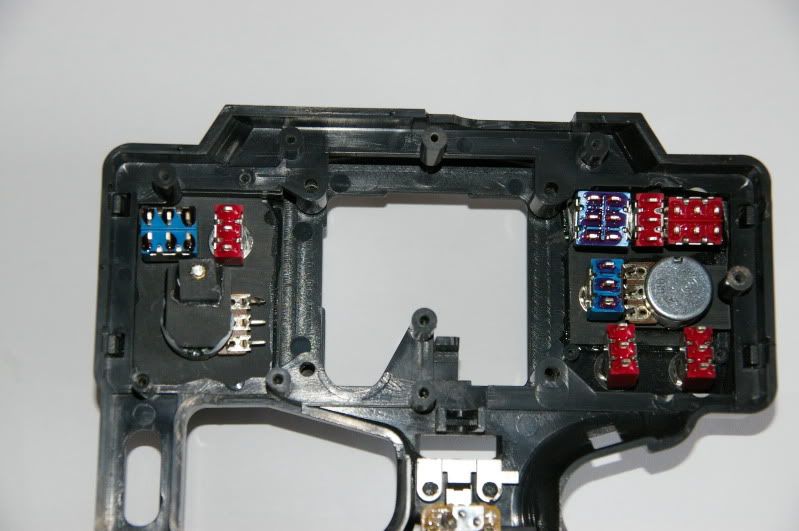 Just the rear housing to finish, then I can start putting it all together. |
| |  |
| | #56 |
| I wanna be Dave Join Date: Feb 2006 Location: Campbell, CA 4 hrs 2Rubicon !
Posts: 2,044
| |
| |  |
| | #57 | |
| Newbie Join Date: May 2009 Location: Forest Lake
Posts: 12
| Quote:
| |
| |  |
| | #58 | |
| Newbie Join Date: May 2009 Location: Forest Lake
Posts: 12
| Quote:
5.3 or (4position switch if possible) front steer/crabwalk/4ws/rearsteer: right stick left right axis(wired to the switch) ok so on #5 i become confused how would this be mixed/programed in radio? if only 3 position switch, i could still mix the rear steer only to the wheel with the second mix/ and another 2postion switch? How would it leave the front steering on but centered? I would think it would still tell the front wheels to turn? 6. Differential lockers: flap switch both locked/ both unlocked(frontlocked/ both locked/ both unlocked if possible) on six if i had a 3wire channel left i could wire my t-lock controler to do off/ front lock/both lock, or if i had 2 receiver slots, i could mix it to do that too. Or i could settle for both locked/both unlocked with the flap switch. thanks for the help, brasher. | |
| |  |
| | #59 | |
| Rock Crawler Join Date: Feb 2008 Location: UK
Posts: 818
| Quote:
Here's my setup: Channel 1 - wheel replacing right stick left/right. Front steering Channel 2 - trigger replacing left stick up/down. Throttle Channel 3 - left pot + 3-way replacing right stick up/down. Unused Channel 4 - right pot replacing left stick left/right. Rear steering. Channels 5&6 - replacement switches. Front and rear lockers. The crab/front/4ws switch is just a double-pole on-off-on switch. To the left, it replaces the "mix" switch, programmed to operate Mix1. In the centre position, it does nothing. To the right, it replaces the aileron dual rate switch, programmed to operate mix2. The use of a single 3 position switch just means that only one mix is selectable at a time. On most Txs, selecting 2 clashing mixes at the same time means that neither of them work. The mixes are both programmed with ch1 as master, ch4 as slave. One mix makes the servos turn the same way, the other makes them turn opposite. The independent rear steer pot simply replaces the original ch4 pot. It's enabled by the rudder dual rate switch. With the switch up, the rates are set to zero, so the pot does nothing. With the switch down, the rates are set to 100%, so the pot controls the servo normally. Whatever the pot position, when the rate switch is at zero, the servo will return to centre. I'm adding a 3-way to the elevator channel, but haven't tested this yet. in theory, it should work! | |
| |  |
| | #60 |
| Rock Crawler Join Date: Feb 2008 Location: UK
Posts: 818
|
I've just finished the wiring - powered up OK, no magic smoke, but I can't scroll through the menus. The one part I didn't check before starting the build let me down. Checking properly with a meter shows that I was mistaken about the way the scroll wheel works. On the KO Tx, it's a simple rotary encoder with 2 switches. Turn the wheel one way, one switch closes with each click. Turn it the other way, the other switch closes. On the DX6i it's more complicated. Both "switches" work both ways, but there is also switching between the 2 signal outputs. I guess that it's a 2-bit binary encoder, rather than 2 single-bit switches. Upshot is, I'll have to fit the scroll wheel assembly to the KO case. Fortunately there's a little door that flips open below the trigger. The scroll wheel fits nicely in the space behind the door. I just need to make a fascia to hold the scroll wheel in place. I also couldn't turn it off! The DX6i has 2 power leads from the switch back to the PCB. These need to be isolated when you turn off the switch or it won't shut down. Fortunately the KO has a double pole switch, but the poles are joined by tracks on the switch PCB. A few cuts with the trusty Xacto had the terminals isolated and the switch working properly. I'll make the parts to fit the scroll wheel tomorrow and try again. |
| |  |
 |
| |