| | #301 |
| Rock Crawler Join Date: Jun 2010 Location: SENECA
Posts: 811
|
Can I use a DX3S?
|
| |  |
| Sponsored Links | |
| | #302 |
| Newbie Join Date: Oct 2010 Location: private
Posts: 15
|
No it only has a 2 position 3rd channel.
|
| |  |
| | #303 |
| I wanna be Dave Join Date: Jul 2008 Location: appleton
Posts: 2,067
|
Are they out yet
|
| |  |
| | #304 |
| Quarry Creeper Join Date: Apr 2008 Location: Leicester, UK
Posts: 235
|
Looks awesome charlie i cant wait to get mine wired up and out on the rocks  I also like the lexan strip idea with the led's i had been wondering where to mount mine. I also like the lexan strip idea with the led's i had been wondering where to mount mine.This is mine so far am still waiting on servo and receiver 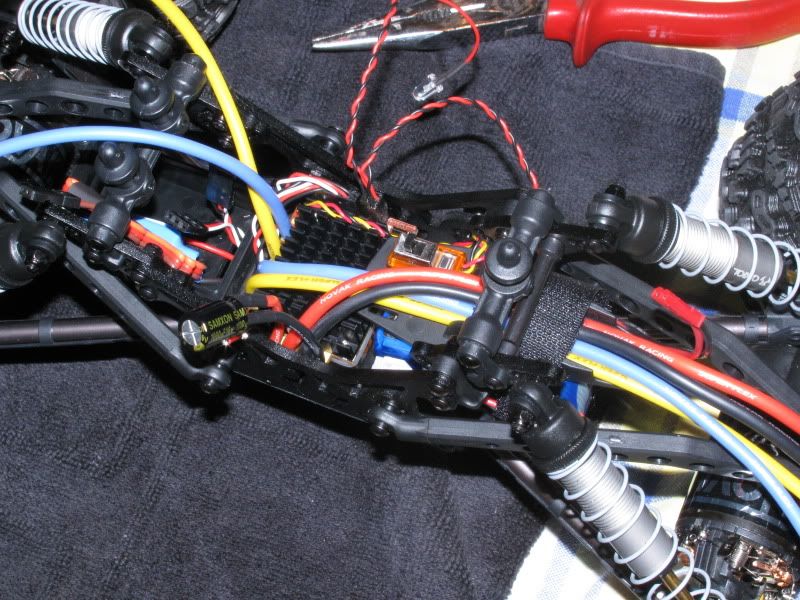 |
| |  |
| | #305 |
| Quarry Creeper Join Date: Jan 2010 Location: USA
Posts: 402
| With the DX3S, you could use it with only 2 postions (such as 4wd and front dig). If you really want to use all three positions, you could get one of my 2-position to 3-True-Position adapters at www.wantAsummit.com. I made this to work with my DX3.0 which, just like the DX3S, only has a 2-postion switch. |
| |  |
| | #306 | |
| "HOLLYWOOD"  Join Date: Dec 2008 Location: Miami
Posts: 3,119
| Quote:
Do you have a pic of it not all bunched up? Sorry for being picky lol just wanted to see what it look like. | |
| |  |
| | #307 |
| Quarry Creeper Join Date: Apr 2008 Location: Leicester, UK
Posts: 235
|
I havent at the moment but will be taking it out tonight when i get home to sort all the wiring so will take a few then  |
| |  |
| | #308 |
| "HOLLYWOOD"  Join Date: Dec 2008 Location: Miami
Posts: 3,119
| |
| |  |
| | #309 |
| I wanna be Dave Join Date: Nov 2008 Location: Too old to care
Posts: 2,446
|  |
| |  |
| | #310 |
| I wanna be Dave Join Date: Nov 2008 Location: Too old to care
Posts: 2,446
|  |
| |  |
| | #311 |
| Quarry Creeper Join Date: Apr 2008 Location: Leicester, UK
Posts: 235
| 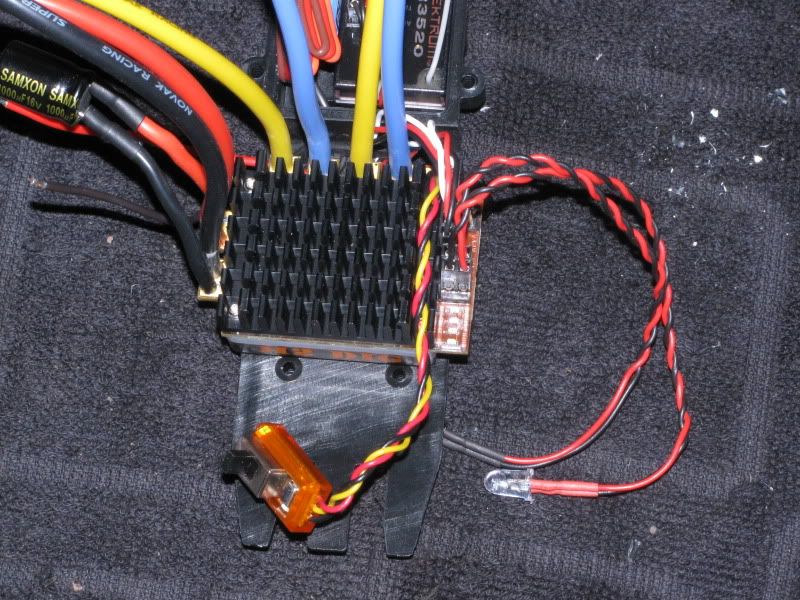 hope this helps |
| |  |
| | #312 |
| "HOLLYWOOD"  Join Date: Dec 2008 Location: Miami
Posts: 3,119
| |
| |  |
| | #313 |
| Quarry Creeper Join Date: Apr 2008 Location: Leicester, UK
Posts: 235
|
Yes you can along with the Novalink which i havent got yet
|
| |  |
| | #314 |
| "HOLLYWOOD"  Join Date: Dec 2008 Location: Miami
Posts: 3,119
| |
| |  |
| | #315 |
| Quarry Creeper Join Date: Apr 2008 Location: Leicester, UK
Posts: 235
|
Ok i came up against my first problem. Ive never really understood the flashing light setup with esc's and ive got a little confused setting it up so im going to have to pick up a NovaLink to help me set it up properly. Not a real problem with the esc im just used to the castlelink and hotwire to set up my esc's
|
| |  |
| | #316 |
| Quarry Creeper Join Date: Jun 2008 Location: Portsmouth UK
Posts: 391
| 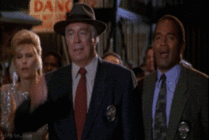 |
| |  |
| | #317 |
| RCC Addict  Join Date: Jul 2009 Location: Farmington, NM
Posts: 1,026
|
Sweet! In a esc this complicated....The easy stuff is causing issue's already...That instills allot of faith, woot. lol
|
| |  |
| | #318 |
| I wanna be Dave Join Date: Oct 2007 Location: Castle Rock, WA
Posts: 8,785
|
They'll get it worked out. I'll probably still get one in the future. On a positive. Without wires (that are honkin' huge), it weighs 0.3 oz less than two fxr's. |
| |  |
| | #319 | |
| "HOLLYWOOD"  Join Date: Dec 2008 Location: Miami
Posts: 3,119
| Quote:
Did the box came with instructions??? It should explain it there cause then they are forceing the people too buy that cable. | |
| |  |
| | #320 |
| Rock Crawler Join Date: Jul 2006 Location: Hobbywing
Posts: 552
|
The setup, and the changing of the settings is fairly strait forward. Manual comes with a Flow Chart so you "know what's coming". So far, we have simply Changed to the Biasing Profile, turned up the Drag Brake, and the Dig Power. Takes about 1 minute to go through it. Takes my PC longer then that to "Turn On". Not sure on a time frame for the M2 NovaLink software, I've tested it once, and it seems to function and work fine. Just have to dedicate some time to sit down and go through it more closely. One touch setup is easy as any other Novak ESC, it is followed by a one touch setup for the dig switch on the Radio. Takes 15-20 seconds. After the one touch is completed, you can then change profiles, and adjust settings with the button/led. As it stands at the moment, I don't really see a need for the PC interface unless "that is just your thing". Novak has always tried to ensure that the ESC doe not "require" the PC stuff to make it work correctly, or even to be able to adjust it. We shoot for as much button adjustability as the PC, the PC generally offers finer adjustments. |
| |  |
 |
| Thread Tools | |
| Display Modes | |
| |