| | #1 |
| Newbie Join Date: May 2007 Location: Norway/ Kjeller
Posts: 5
|
Does anyone know how I can add a 3 position switch to the 4th channel on this Futuba radio? And what kind of switch I need. Or, which 2.4GHz radios with 4 channels our more have 3 position switch(es)? Thanx, Emil Last edited by ls_15; 12-22-2008 at 04:36 PM. |
| |  |
| Sponsored Links | |
| | #2 |
| Newbie Join Date: May 2007 Location: Norway/ Kjeller
Posts: 5
|
I found a way to do it. Pics will come tomorrow  |
| |  |
| | #3 |
| Newbie Join Date: May 2007 Location: Norway/ Kjeller
Posts: 5
|  The red switches are 3- pos switches. |
| |  |
| | #4 |
| Rock Stacker Join Date: Dec 2008 Location: Northumberland, UK
Posts: 69
|
I got a T6EX and I'm really struggling to get it setup, can you post a pic of how you have your esc / steering servo hooked up? The manual seems to be all about rc heli's / planes and I'm totally confused by it all. I can get so far but I am stuck getting the transmitter programmed. I have a novak rooster and R617FS receiver with one steering servo. Any help would be greatly appreciated! |
| |  |
| | #5 |
| Rock Crawler  Join Date: Jan 2009 Location: Christchurch, New Zealand
Posts: 501
|
Hey guys, When I had the Futaba T6EX stick radio, it was not equipped with a 3 position switch on any of the channels and after enquiring with the service centre it was not recommended to just install the 3 way switch on one of the existing switched channels as the software was not set up to cope with that - they were on/off channels. I purchased a new 3 way switch anyway... So, got all that home along with some other items I picked up from Bunnings and set to work: First: Sort the Radio transmitter for the 3-way DIG switch. So, my radio is a 6 channel unit. 4 of them are in the sticks, and 2 are on/off switches. I use the left stick for throttle only - that leaves the other channel free. On the right stick I use it for steering, left - right does front steering, up - down does rear steering seperately if I want. So, Ch4 on the left was free and would never be used...just needed to re-wire that into the 3way switch and away we go... Open up the case and have a good look-see...making sure to note down all wiring in stock form. I like to take photo's and draw a quick wee diagram before I mod anything so that I can put it back to standard if required. 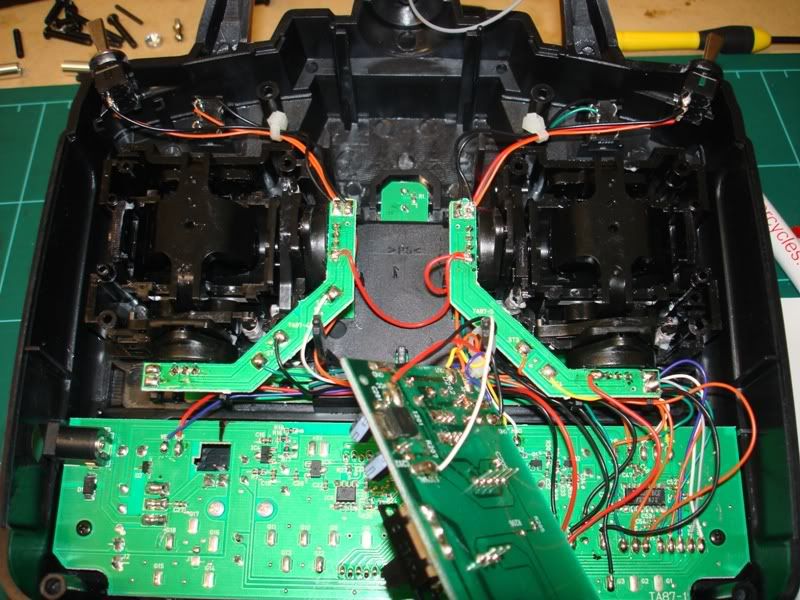 I dont like drilling new holes as if I ever wanted to sell this unit and upgrade it would no longer be "stock" looking...I can put the internals back to standard quickly so I decided that the un-used Trainer switch could be removed and the 3way put in it's place. I grabbed the multi-meter and set to work tracing wires to sort out where everything went and made notes on my diagram accordingly. This took me about 10 minutes and then I had the plan of what was where and how it was all connected electronically. This was actually going to be an easier mod than I thought. All I had to do was wire in a postive and negative feed to the 3way switch and then disconnect the signal wire from the stick POT and connect it to the 3way switch also. Here's the POT connections as standard: 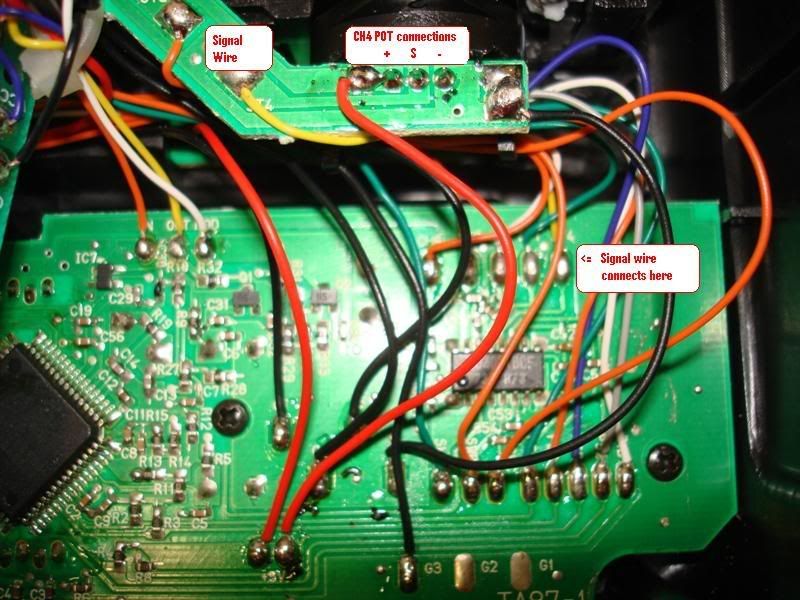 Here's the POT connections after I modded it: 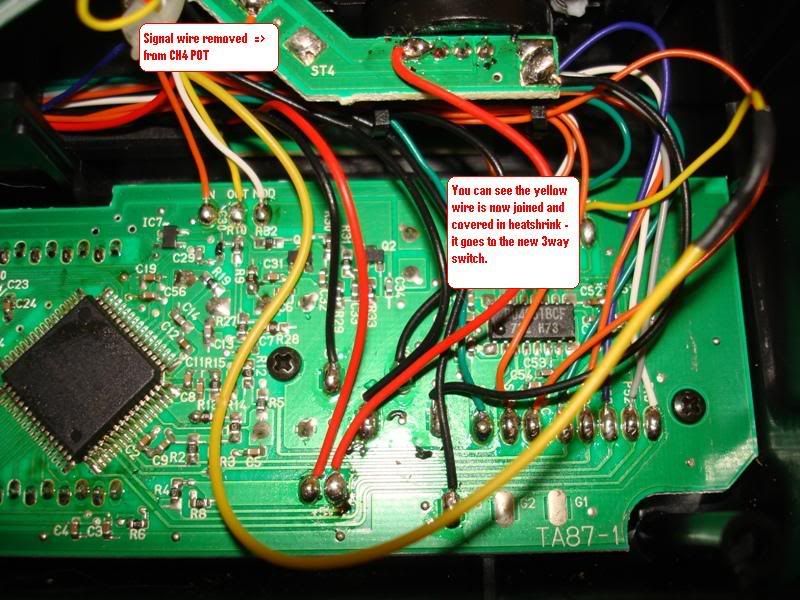 And wired in to the new 3way switch - I just piggy backed on to some other positive and negative feeds from the other switches - they all go to the same sources. 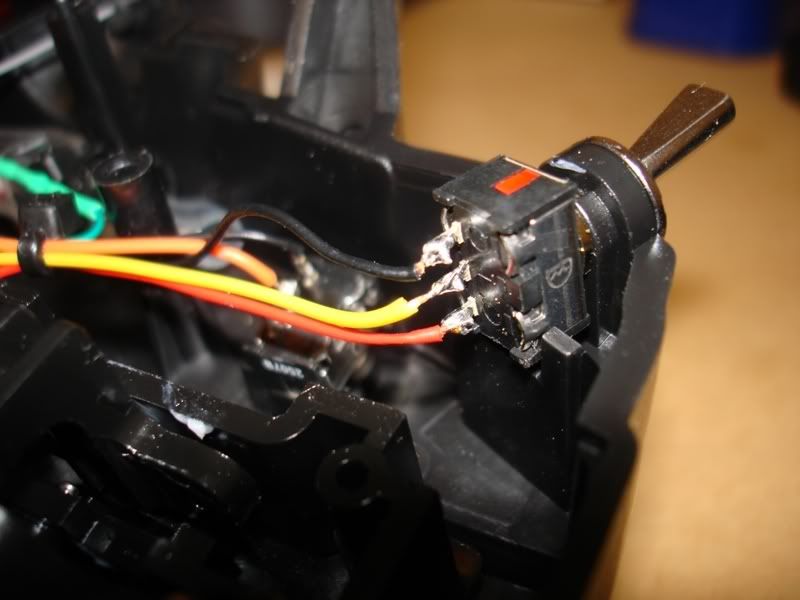 Job Done! I took the opportunity to re-locate two of my other switches also - just swapped them over as the Dual Rate switch which I use to turn on/off individual rear steer was on the right side. By moving it to the left it meant that both of my other channel switches were now on the right and easy to use with my steering hand rather than throttle hand. These switches turn on/off my 4WS options. The set up on the radio was pretty sweet.  I have since upgraded to a Futaba 10C stick unit as it gave me way more flexability with programmig mixes and stock 3 way switches. I converted the 6EX back to stock and sold it to another crawling buddy. It has never missed a beat, either when standard, or modded with the 3-way switch, and is still going strong. Cheers, Mike. |
| |  |
| | #6 | |
| Rock Crawler  Join Date: Jan 2009 Location: Christchurch, New Zealand
Posts: 501
| Quote:
Really depends on how you want it to work. Throttle = left hand stick - Up/down Steering = right hand stick - left/right Plug your steering servo in to CH1 on the reciever Plug your ESC in to CH3 on the reciever That's the basic connections for you. You will also have to calibrate your ESC by following the instructions in the manual for the ESC. Cheers, Mike. | |
| |  |
| | #7 | |
| Rock Stacker Join Date: Dec 2008 Location: Northumberland, UK
Posts: 69
| Quote:
Thanks for the help Mike I did eventually get the thing going except I'm thinking of building two 'gate guides' for my sticks since I don't want them to move in any direction other than up / down, left / right. Regarding your above post, will that work for a 3racing winch do you think? I was hoping to hook up my winch to one of those top switches but I was unsure if I would need to modify the TX at all, is the only difference that I'd be plugging in a winch to the receiver rather than a servo for dig? Thanks again! Stu | |
| |  |
| | #8 | |
| Rock Crawler  Join Date: Jan 2009 Location: Christchurch, New Zealand
Posts: 501
| Quote:
My understanding of the 3racing winches is that you need a speed controller to control it. This should be able to be controlled by the 3 way switch as above. BUT, I've never used one, so I'm not 100% sure. Cheers, Mike. | |
| |  |
| | #9 |
| Rock Stacker Join Date: Dec 2008 Location: Northumberland, UK
Posts: 69
|
Can I bump this thread please, I took apart my T6EX last night to have a look, I want to install a 3pos switch in the spot marked CH6 on my TX below. Here's a pic of my T6EX with 'shift gates' I installed for the channels i want to use to steer and control throttle with, throttle right steering left.  In this next pic you can see two wires going to the switch for CH6 (orange and black). Can anyone please tell me how to go about hooking up a 3pos switch in that spot? I have re-read this thread a few times but it seems to be using a channel from one of the sticks, does that mean I -have- to use one as well, or can I adapt the wires going to CH6 somehow? 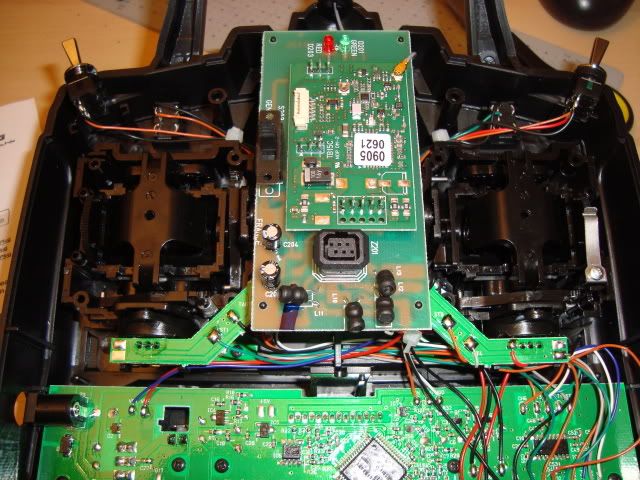 I'm not frightened to solder, I just don't want to solder the wrong wire! Also - As long as I can get a 3pos switch installed (anywhere) then I'm not too bothered where it goes... Many thanks! Stu Last edited by stutheitguy; 02-19-2010 at 01:31 AM. |
| |  |
| | #10 | |
| Rock Crawler  Join Date: Jan 2009 Location: Christchurch, New Zealand
Posts: 501
| Quote:
You have to use one of the channels from the sticks to convert to a 3-way switch. I was told by the Futaba Service centre that the other channels are not proportional, so the system cannot cope with the 3-way switch. They are just ON/OFF switches. In my mod I re-wired one of the sticks to the 3-way switch and it worked perfectly. As you are "gating" off two channels on your sticks anyway, you have a couple of spares sitting there doing nothing... Cheers, Mike. | |
| |  |
| | #11 |
| Rock Stacker Join Date: Dec 2008 Location: Northumberland, UK
Posts: 69
|
Mike you're a godsend and I owe you some beers if I'm ever down your neck of the woods! I had wondered about that but my frustratingly basic knowledge held me back. That makes sense to me, all I need to make sure is that I'm getting one of those spare channels and I'm golden. I think I was getting confused because I didn't realise it had to be one of the stick channels, I should be able to sort this out now. Many thanks I'll let you know how I get on! Stu |
| |  |
| | #12 |
| Rock Stacker Join Date: Dec 2008 Location: Northumberland, UK
Posts: 69
|
Just for (your information) I did manage to get my winch hooked up using the mods detailed above, I just used channel 3 that I had spare on the stick. The winch works no problems at all.  |
| |  |
| | #13 |
| Newbie Join Date: Apr 2006 Location: Uk (Northumberland)
Posts: 44
|
Hi, Sorry to hijack your thread but I'm hoping to get help with my 6exa Tx. I also have a Futaba 6exa (40mhz) and I'd like to use one of the stick channels kinda like Stu has but maybe slightly differently. Is it possible to have the movement shown in orange work the winch in and out, but only when used in conjunction with an inline switch, so that the inline switch has to be flicked to an on position for the stick to be active (if that makes any sense) This is my TX, it shows what movement I have spare.  Would like to fit the isolation switch in the place where the TRAINER - Throttle cut switch is (will hide the trainer throttle cut switch away inside the tx set. This is the rear of the TX opened up but I haven't got a clue where to put/cut and add wires (but I can solder so that's a start) 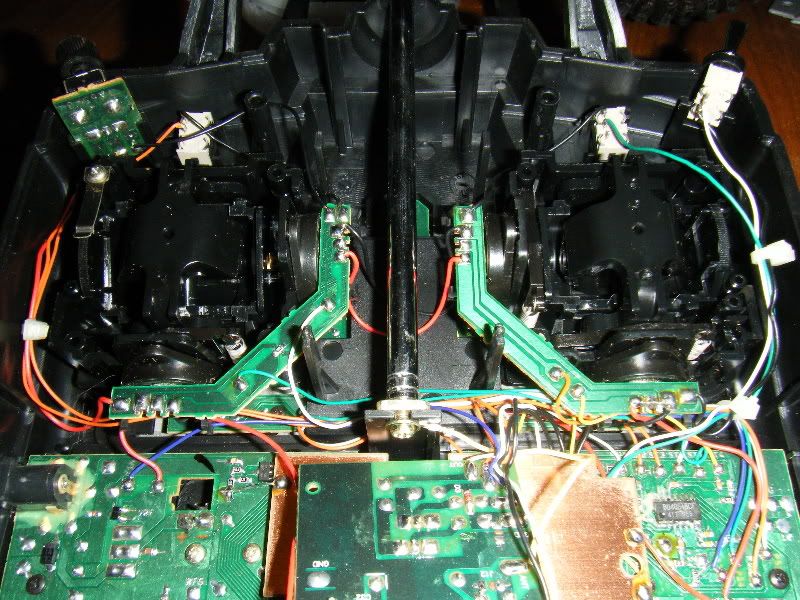 Lastly the throttle cut switch has a 3rd unused pin which i think might work as "on when held and off when released as its a sprung return switch" what do you think about using this switch as the isolation ?  Sorry for such a long post and thanks for taking the time to at least read it, Kindest Regards, Lee. |
| |  |
| | #14 |
| Newbie Join Date: Apr 2006 Location: Uk (Northumberland)
Posts: 44
|
Sorted now ! Seeing as no one could help I decided to dive in head first and see what I could work out. Low and behold I got it working (using a 7.2v nimh) so now I need to get the voltage from my 11.1v s3 lipo lowered to 7.2v the winch. I just cut the signal wire (the white wire to the left of the Aeriel) and connected it to a center off switch so that you have to hold the switch on to be able to use the winch via the stick control. Seems an easy solution to something that looked so complicated. |
| |  |
| | #15 |
| Rock Crawler  Join Date: Jan 2009 Location: Christchurch, New Zealand
Posts: 501
|
Hi Leeizcool, Sorry mate, didn't see this earlier. You actually could have acheived the same thing without any modifications to the internals on your radio. You could have used the Dual Rates on that channel. This would mean that when the top right switch (AIL/ELEV D/R) was in the UP position the winch on that right stick would not work. Flip the switch down and then the winch would have worked off the stick. You would just need to set the Dual Rate option on that channel to 0% when the switch was up, and 100% when down. But, you're up and running now, so all good. Cheers, Mike. |
| |  |
| | #16 | |
| Newbie Join Date: Apr 2006 Location: Uk (Northumberland)
Posts: 44
|
No worries fella, I'll keep a note of your instructions anyway so cheers for that. Quote:
| |
| |  |
| | #17 | |
| Newbie Join Date: Apr 2006 Location: Uk (Northumberland)
Posts: 44
|
Well fella, Thinngs didnt work out as good as i first thought Cheers, Lee Quote:
| |
| |  |
| | #18 |
| Rock Crawler  Join Date: Jan 2009 Location: Christchurch, New Zealand
Posts: 501
| |
| |  |
 |
| Thread Tools | |
| Display Modes | |
| |