| | #1 |
| Newbie  Join Date: Dec 2013 Location: .
Posts: 5
|
Are there any DX4R MOA users out there? I was wondering how you guys program your mix with dual esc's? I have a T1E with duals esc otw and just got a DX4r. I was wondering if anyone uses the "MOA Mix". Will that give you dig and front and rear propo? Thanks |
| |  |
| Sponsored Links | |
| | #2 |
| RCC Addict Join Date: Aug 2009 Location: Earth?
Posts: 1,698
|
No help here, but will be getting a DX4R soon for the same purpose.
|
| |  |
| | #3 |
| Quarry Creeper  Join Date: Sep 2011 Location: Twin Cities
Posts: 193
|
I just use the MOA mix and it does do front and rear dig as well as proportional. I had the dial configured to do the proportional. There was something that was wonky with the set up. I'll have to fire it up to remember what it was. It must not have been too big of an issue if I can't remember what it was. I like it better than the dx3r setup I had.
|
| |  |
| | #4 |
| Newbie  Join Date: Dec 2013 Location: .
Posts: 5
|
Thanks guys. Trace. If you get around to it.. could you look at you MOA settings. It looks easy enough, but the some of the settings have me unsure. Should "trim" be active? What about "bias step" and "Thr Bias" ??? I have never set up a MOA crawler, so this is new. |
| |  |
| | #5 |
| Quarry Creeper  Join Date: Sep 2011 Location: Twin Cities
Posts: 193
|
Here's what I have setup; I don't have a "trim option" I see that in the Actual Mix A or Mix B settings but not in the MOA specific mix. Bias Step is like setting up the steering trim or throttle trim where each click of the button/switch will step X The Thr Bias slows the rear motor down so it's running at a % less then the front motor. I actually think I have my channels backwards as my front motor slows down. I don't really use it anyway. I have a slight overdrive in the front anyway due to ESC settings. I've seen some threads on here where guys were setting up the radio for an MOA when it first came out and they MOA and 4WS presets were not part of the firm where. I haven't monkeyed around with that though. The one thing I wish it would do is have better bias/proportional so it would bias the front or rear and not just one or the other. 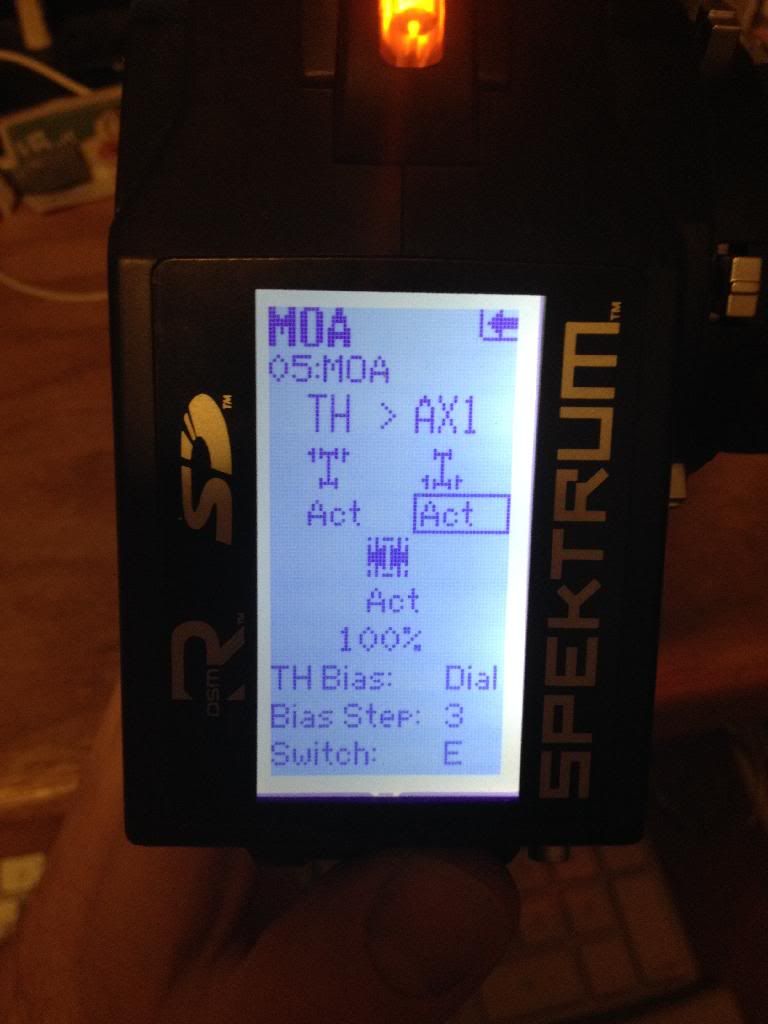 |
| |  |
| | #6 |
| Newbie  Join Date: Dec 2013 Location: .
Posts: 5
|
Thanks Trace; Is yours a dx4s? My screen looks a little different. on my DX4r MOA setting - I was getting only front or only rear until a I activated throttle bias to 100%. When I decrease thr bias, the front slows/stops but not the rear. I cannot get the rear to slow(my preference of the 2). How do I get bias for the rear wheels? Is that what I even want??? I assume it would be good to be able to dial in a little rear traction, right? I tried to set-up mix A and mix B, but it got wonky. Sorry for the whining. I've been doing rc for 35yrs and I'm not used to being stumped:( |
| |  |
| | #7 |
| RCC Addict Join Date: Mar 2013 Location: Oklahoma City
Posts: 1,685
| http://www.spektrumrc.com/ProdInfo/F..._Manual_EN.pdf check out page 12 and 13. See if there is anything there that will help you. |
| |  |
| | #8 |
| Quarry Creeper  Join Date: Sep 2011 Location: Twin Cities
Posts: 193
|
Yah I have dx4s. I forgot they came out with the R version. I did some more messin around with settings last night and I ended up in the same boat with the THR bias. When I turned it down the front slowed down. I had to think about what I changed...it was the position of which esc was in the throttle and which was in the aux. tonight I'm gonna reset all my settings and try recalibrating things. I had to do that the other day when setting up a winch that wasn't unwinding properly. This is the post I was trying to find. It describes how to set up dig and propo with out using the factory settings. DX4S Programming Last edited by TraceTheDog; 01-16-2014 at 02:02 PM. |
| |  |
| | #9 |
| Newbie Join Date: Sep 2008 Location: Littleton
Posts: 7
|
Try just switching the esc in the receiver. That is how I have it. It is wrong on the picture on the back of the remote but that put in bias on the right motor. I also use "A" button as dig and "E" as the bias . But u decide witch button fills best to you.
|
| |  |
| | #10 |
| Newbie  Join Date: Dec 2013 Location: Boston
Posts: 10
|
Hey guys, did you ever get your moa running, I just got a used dual esc crawler and I am trying to set it up with my DX4R and SR410 receiver I have the front esc in THR and the rear esc in AUX1 on the receiver. I can only get the front axle to run, I have tried all the MOA setting in the TX but to no avail. If I unplug the battery and remove esc from AUX1, plug the battery back in, then plug in rear esc to AUX1, the motor continuously runs. Any ideas? Last edited by bodhi; 01-22-2014 at 08:37 AM. Reason: removing photos |
| |  |
| | #11 |
| Newbie  Join Date: Dec 2013 Location: Boston
Posts: 10
|
Somehow I figured it out, I am not sure what magic combination that I did, but YAY!
|
| |  |
| | #12 | |
| Newbie Join Date: Jul 2013 Location: vinton
Posts: 5
| Quote:
| |
| |  |
| | #13 |
| Pebble Pounder  Join Date: Feb 2013 Location: Mount Olive, AL
Posts: 108
|
I'm still having issues with mine, dual castle sidewinders with the dx4r and I can get one esc to calibrate butch the other always seems to be backwards
|
| |  |
| | #14 |
| RCC Addict Join Date: Aug 2009 Location: Earth?
Posts: 1,698
| |
| |  |
| | #15 |
| Pebble Pounder  Join Date: Feb 2013 Location: Mount Olive, AL
Posts: 108
|
No I didn't explain that right, I can get one esc to calibrate but when I plug the battery up the other esc in aux1 will start calibrating like I'm holding the throttle and I'm not it's in the neutral position, it's like the aux1 channel is not giving the proper siginal and I've tried the preset Moa setup and it won't work and I've tried my own mix and that got both working but not together, when I would plug it up one would go full throttle and the other be in neutral and when I gave it throttle the rear would start spinning and the front would start slowing down it's like EVERYTHING is backwards and I'm usually very good with figuring these things out but this is me second xr10 and the first I set up with a punk dig to save money and this time I decide to build this one right lol and I'm about ready to throw this one out the window haha and setup a cheap punk dig style one lol
|
| |  |
| | #16 |
| RCC Addict  Join Date: Oct 2011 Location: British Columbia
Posts: 1,487
|
You ideally want to calibrate the ESC's before any settings are changed in the radio. Try a new model, all trims at neutral and calibrate one ESC at a time. Also when you hook up both ESC's to the Rx, one has to have the red wire disabled as you only want one power source for the Rx. This assumes your external BEC only powers the servo. Once the ESC's are calibrated correctly, you can now setup and adjust your MOA settings. |
| |  |
| | #17 |
| Pebble Pounder  Join Date: Feb 2013 Location: Mount Olive, AL
Posts: 108
|
No my bec plugs into the receiver and both red wires on the esc are taken out, so your saying I need to start all over and plug one esc into the throttle channel and calibrate it then unplug it and plug the other esc in the throttle channel and calibrate it then plug one in the aux1 channel and then try the moa settings? I'll try that next I thought that's what I did but I've tried so much crap I don't know so I'll start all over and let y'all know, thanks!
|
| |  |
| | #18 |
| Quarry Creeper Join Date: Jun 2013 Location: Langley, British Columbia
Posts: 220
|
I'll be following this thread to ensure I don't have problems when I get my BR mini's back. I'm glad to hear there are a few other DX4R crawler's out there!!! |
| |  |
| | #19 |
| RCC Addict Join Date: Aug 2009 Location: Earth?
Posts: 1,698
|
A year later I have DX4R on the way. Has anyone figured out all the in's and out's of this radio yet?
|
| |  |
| | #20 |
| I wanna be Dave Join Date: Jan 2012 Location: williamsport
Posts: 8,649
|
If you search dx4r in the XR section, there is some good info on this.. Cormier33's XR thread and his help thread.. (Posted for future searchers) |
| |  |
 |
 DX4R Moa programming - Similar Threads
DX4R Moa programming - Similar Threads | ||||
| Thread | Thread Starter | Forum | Replies | Last Post |
| Bout Time Spektrum... DX4R Pro | EverettY | Electronics | 30 | 03-02-2014 06:37 AM |
| Spektrum DX4R Pro UnBoxing by 505RC | Team CowRC | Non Crawler RC's | 0 | 01-09-2014 07:05 PM |
| bully moa with rocker II dig, gt3c hacked controller programming issues!! | rainonflames | Electronics | 0 | 12-20-2012 05:27 PM |
| Spektrum DX3R Programming Moa??? | Norris | Electronics | 3 | 03-23-2010 11:45 AM |
| |