| |||||||
Loading
 |
| | LinkBack | Thread Tools | Display Modes |
| |||||||
 |
| | LinkBack | Thread Tools | Display Modes |
| | #21 |
| Rock Stacker Join Date: May 2011 Location: san diego
Posts: 60
|
My lame ass phone wont let me search on this forum.. but I keep trying
Last edited by davidmcox; 06-04-2011 at 10:17 PM. |
| |  |
| Sponsored Links | |
| | #22 |
| Pebble Pounder  Join Date: Jan 2009 Location: THE OTHER STATE OF MAINE
Posts: 122
|
i wish i would have read this 69 posts ago!!!!  |
| |  |
| | #23 |
| RCC Addict Join Date: Nov 2007 Location: -
Posts: 1,134
|
How do you use the search box on an Ipod or Iphone?
|
| |  |
| | #24 |
| Quarry Creeper Join Date: May 2007 Location: Grass Valley California
Posts: 209
|
"The best thing about the internet is you can quote something and completely make up the source" - George Washington I like this , it would look good on a tee shirt AND I am going to steel it to post on my FB Yell real loud so you can object I am in Grass Valley CA , just down the hill from the Sierras with all those huge granit boulders ! |
| |  |
| | #25 | |
| Rock Crawler  Join Date: Jan 2008 Location: Calgary Crawlers, Alberta, Canada
Posts: 617
| Quote:
Not sure, I have an Xperia X10 that was hard to search with though. I can click on search and the little box pops up but when I click on the box to type, it disappears. I finally realized that once the box pops up I have to zoom in a bunch and click on advanced search. Try that and let us know. | |
| |  |
| | #26 | |
| Rock Crawler  Join Date: Jan 2008 Location: Calgary Crawlers, Alberta, Canada
Posts: 617
| Quote:
This is my usual sig but it's too big of a filesize for RCC.  | |
| |  |
| | #27 |
| RCC Addict Join Date: Oct 2007 Location: gervais
Posts: 1,715
| |
| |  |
| | #28 |
| Newbie Join Date: Jul 2011 Location: Aurora
Posts: 27
|
Sometimes my Iphone will let me search and other times it errors out. But for the most part it works.
|
| |  |
| | #29 |
| Rock Stacker Join Date: Sep 2011 Location: Norway
Posts: 78
|
I`m not impressed by the search engine on this forum, allthough i cant tell what the real problem is.. I use adv. search on ALOT of forum`s, but this one keep getting me all kind`s of results now and then.. One tip i use when i really have problems finding spesific things (this forums got most things covered Type : "torque twist" ax10 site:rccrawler.com in google.com, and you get alot of results from this forums with great accuracy.. Not the best example to show the difference, but it was just an example how to use google more spesific.. |
| |  |
| | #30 |
| Newbie Join Date: Jul 2012 Location: Herndon
Posts: 35
|
Thanks for the write up, AdverseCity. Unfortunately, the advanced search doesn't work very well. Even with quotes, it usually returns anything that contains either word. Try searching for "toe in" in the Wraith section, you will get results that contain "toe" or "in". |
| |  |
| | #31 | |
| Rock Crawler Join Date: May 2011 Location: SoCal
Posts: 949
| Quote:
RCCrawler "toe in" Then pick thru the offered threads for something Wraith. | |
| |  |
| | #32 |
| Its a HARDKNOCKZ Life...  Join Date: Feb 2011 Location: Southern Kali...
Posts: 2,469
|
Wow. Where to start... 1st of all...those that flame new guys for asking a question should be banned...no questions asked. Not permanently but a week or so & hopefully the point will be made. It is COMPLETELY unnecessary to hammer someone for wanting to LEARN an answer. They're not the guys that spend $2 G's at their LHS then drop the pile on the counter & say "build this for me...I'll be back tomorrow"...they're at least trying to learn. That being said...I've been just as annoyed by the entire XR forum being filled with new threads like WHAT SHOCKS DO YOU LIKE, HOW DO WIRE A BEC & 2S OR 3S. But it's just part of using this or most any forum. Sure...it pushes the better build threads to page 2 or 3 but a simple click or 2 & ya got whatcha want. I personally cruise by a LOT of new threads because I know it'll get answered & might not have the time to get into a discussion at that point. But being a sponsored driver...I feel like it's part of my job to help those that ask. Especially questions specific to those I drive for. It still gets old but we were all new at some point & I guarantee that even those guys that've been here since 2004 have things to learn. As it's been said...if you see a subject, question or comment that's been answered 100 times, hit the back button & move on. Don't be a dick & push the new blood out of our shrinking sport. All of THAT being said...I commend you Adverse. There was some GREAT info in your tutorial & I think it SHOULD be stickied. Thanks for taking the time brother. All in all guys...this is a hobby. Keep it fun. There seems to be way too much drama attached at times & I myself have gotten sucked into said drama a time or 2. We are a dying breed & I love seeing new guys on the rocks. Um...I mean I think its cool to...uh...nevermind. Lets keep our sport alive & help the newbians whenever we can. When we can't or just don't WANT to...move on. Don't hammer a guy for not knowing an answer or not wanting to search. Okee dokee? J.D. Last edited by HARDKNOCKZ; 09-09-2012 at 04:41 PM. |
| |  |
| | #33 |
| I wanna be Dave Join Date: Nov 2010 Location: 07456 N. NJ USofA
Posts: 8,314
|
Well stated HK....as to the recent posts, I feel your pain at times. The search does not work like I'm used to in other places. I am used to doing a "search" and a "+" to include other terms but get hammered by lots of useless threads. The search here can be "challenging" at times. Feel free to ask, have thick skin for some replies, figure out the peeps that have worthwhile answers. Yes, it's a hobby, treat it as such. |
| |  |
| | #34 |
| Newbie Join Date: Nov 2012 Location: UTAH
Posts: 41
|
I'm glad i read this. Should help alot! Thanks
|
| |  |
| | #35 |
| I wanna be Dave Join Date: Nov 2010 Location: 07456 N. NJ USofA
Posts: 8,314
| |
| |  |
| | #36 |
| Rock Crawler Join Date: May 2012 Location: Minneapolis
Posts: 858
| X2 on google being the better search function for rcc. I've typed a specific thread title word for word as a test in the search function and had it only search thread titles and I got tired after going through three pages and not finding it. I agree that the "" and the - functions are good to know now. Based on other modern search engines, google is the best way to search for rcc information.
|
| |  |
| | #37 | |
| Rock Crawler Join Date: May 2012 Location: Minneapolis
Posts: 858
| Quote:
I ran the same search in google and I got reviews on the 1/1 DC mud country. Any tips would be appreciated. Please run the same search and see if you come up with what I did wrong. Dna | |
| |  |
| | #38 | |
| RCC Addict Join Date: Oct 2009 Location: In the mancave...
Posts: 1,038
| Quote:
| |
| |  |
| | #39 |
| Quarry Creeper Join Date: Dec 2010 Location: orlando
Posts: 218
| 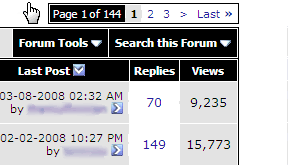 could'nt resist |
| |  |
| | #40 | |
| Rock Crawler  Join Date: Jan 2008 Location: Calgary Crawlers, Alberta, Canada
Posts: 617
| Quote:
http://www.rccrawler.com/forum/searc...archid=6265402 | |
| |  |
 |
| |