| | #1 |
| Rock Crawler  Join Date: Jul 2010 Location: St. Albans
Posts: 507
|
Ok I have been seeing a lot of cool flame jobs done on bodies and was wondering how to do them. Im not the best person with an airbrush but I am willing to give it a chance if anybody can give me some pointers.
|
| |  |
| Sponsored Links | |
| | #2 |
| RCC Addict Join Date: Sep 2007 Location: Hallsville, Tx
Posts: 1,820
|
The main thing to remember is not to try to hard and just let yourself go when doing flames. I free hand some basic flame style starter lines then go through with some paint stencils to use for the hard or hot spots of the flames. The key thing is not make the whole flame look like it is done with a stencil, it must have soft spots like real flames. There isn't any good videos on how to do these flames on the inside of lexan bodies and I have thought about making one to help others out. I have watched several other videos on youtube on how to do them on the outside and self taught myself. You will have to do everything in reverse but there is very litle room for error on lexan bodies. The more you paint them the better you get and you will produce your own style.
|
| |  |
| | #3 |
| RCC Paint & Graphics  Join Date: Oct 2005 Location: Wauseon, OH.
Posts: 2,017
|
Here are a few process pics that I took when doing true flames on a vintage TRAXXAS buggy body. I started out shooting a coat of Spaz Stix yellow.  Once that is done, I used various templates to create the flames using white. 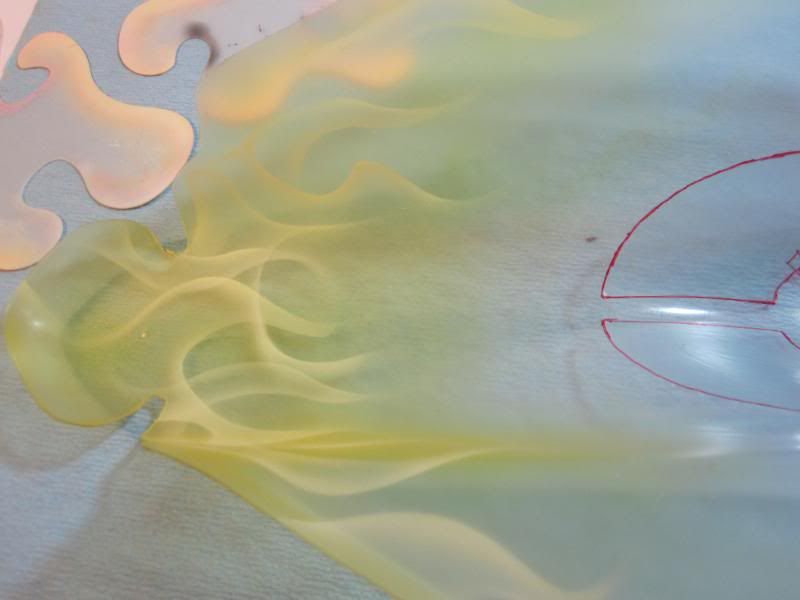 Next, I lay down a coat of orange, leaving areas of the yellow show through. That will give nice depth to your flames.  Now, go back to your white and lay down more flames with the templates.  This is what it will look like before you back everything with the color of your choice.  Now you can add the color that you want to back it with. I usually add some black to it for shadowing, letting some of the main color show through. 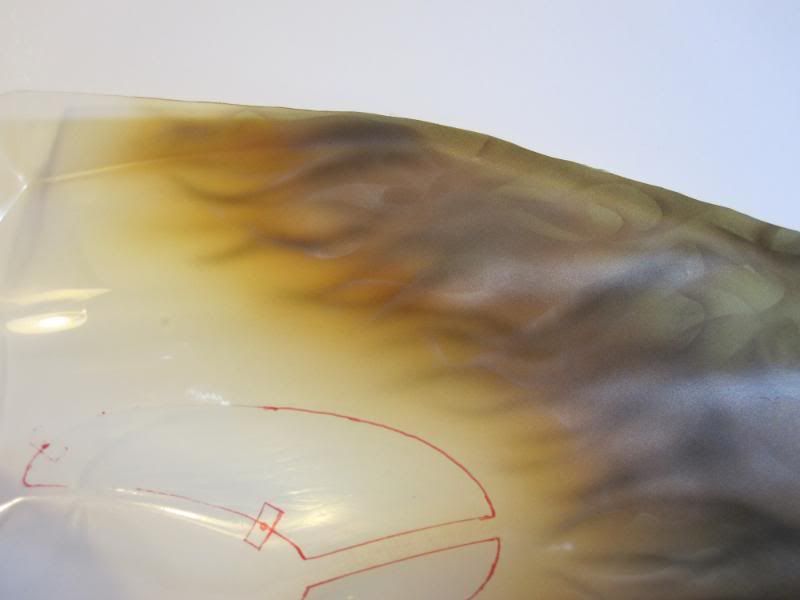 Once thats done you're ready for your main body color, in this case it was metallic blue.  Now, this is just a very quick run through on how I do my true flames, but it gives you the basics. Just practice, have fun and don't be afraid to experiment with different colors.  |
| |  |
| | #4 |
| RCC Addict Join Date: Sep 2007 Location: Hallsville, Tx
Posts: 1,820
|
Well put, I didn't have pics to show how I do mine. You have to remember that every painter does their flames different and no painter has the same style. Over time you will come up with your own way of doing it and your own style. Go to lows and buy a big sheet of safety glass and practice on it in several spots till you get it the way you like. Best of luck and remember to just let yourself go when painting true flames.   |
| |  |
| | #5 |
| Rock Crawler  Join Date: Jul 2010 Location: St. Albans
Posts: 507
|
Wow that really helped alot. I just have one more question, were are you getting the stencils from to do the flames free hand?
|
| |  |
 |
| Thread Tools | |
| Display Modes | |
| |