| |||||||
Loading
 |
| | LinkBack | Thread Tools | Display Modes |
| |||||||
 |
| | LinkBack | Thread Tools | Display Modes |
| | #1 |
| Newbie Join Date: Sep 2009 Location: a hole
Posts: 45
|
I have a castle creations Sidewinder that for some reason will only go forward. Last weekend it worked just find on a brushless motor. Then I switched it over to run a brushed motor and now it will only go forward. I switched it back to brushless and hooked my motor back up to it and it is the same thing with the brushless motor. The light on the esc comes on like it should for going in reverse but nothing happens with the motor. Anybody have any ideas or suggestions on what I should do or try before I contact Castle about it.
|
| |  |
| Sponsored Links | |
| | #2 |
| cherry bomb  Join Date: Jul 2006 Location: Nanaimo, BC, Canada
Posts: 1,598
|
how do you have it wired? black and red wires only and white unused? or red and white together, and black on its own? and did you plug in your castle link and set it to "brushed with reverse" with brushed with reverse, you do not use the white wire at all. |
| |  |
| | #3 |
| I wanna be Dave Join Date: Oct 2006 Location: Milwaukie OR
Posts: 2,078
|
You should go into your castle link and check to see if it is set to "Forward to brake to reverse" for the reverse setting. Then make sure it is set to brushed reversing for motor type. Just don't update the firmware past v1.24. If it is the same is the same as the mamba micro pro, then anything after that has the crawler brake and it blows. |
| |  |
| | #4 | |
| RCC Addict Join Date: Dec 2009 Location: Rock Bouncin' with the Patented Technique
Posts: 1,374
| Quote:
Listen to the man.... x2.  | |
| |  |
| | #5 | |
| cherry bomb  Join Date: Jul 2006 Location: Nanaimo, BC, Canada
Posts: 1,598
| Quote:
| |
| |  |
| | #6 | |
| Quarry Creeper Join Date: Oct 2006 Location: kansas city
Posts: 369
| Quote:
Randy | |
| |  |
| | #7 | |
| cherry bomb  Join Date: Jul 2006 Location: Nanaimo, BC, Canada
Posts: 1,598
| Quote:
I am still happy with it, but i'm happy to know why the dragbrake power is lacking now. on topic, hope you get this figured out, we will do our best to help you, but you have to help us with some more information. | |
| |  |
| | #8 | |
| Quarry Creeper Join Date: Oct 2006 Location: kansas city
Posts: 369
| Quote:
Randy | |
| |  |
| | #9 | ||
| I wanna be Dave Join Date: Oct 2006 Location: Milwaukie OR
Posts: 2,078
| Quote:
I pulled a sidewinder I had laying around and threw it on the link real quick. Below is a pic of the settings you need. It is v1.24. If you are all updated, just go to the software tab, highlight v1.24, then hit update. It will roll it back. Then set your settings to like below, and hit update. From there, I would reset your radio's trims to center, and make sure it is not reversed. Then once you plug it in, re-calibrate it, and go PWN on the rocks. Should be a breeze. Damn, I know a pathetic amount about Castle stuff 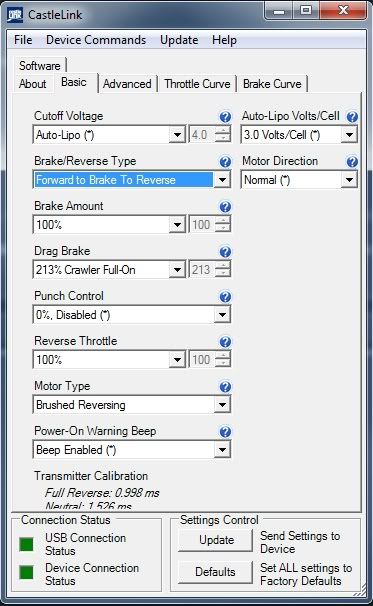 Quote:
The crawler brake seems to be a softer reverse to brake. Not instant, and it limits the reverse to like 20-30%. Pretty gay. I want instant back. So thats why I rolled back to the latest with the 213% brake. Which happened to be v1.24. | ||
| |  |
| | #10 |
| Quarry Creeper Join Date: Oct 2006 Location: kansas city
Posts: 369
|
Thanks for the reply Chris.  That is what I was looking for. That is what I was looking for. Being that I live near KC, I try to buy all castle products! Randy |
| |  |
| | #11 |
| RCC Addict Join Date: Jul 2009 Location: reelsville
Posts: 1,871
|
I have great drag and instant foward reverse with the newest firmware (v1.29 i think it is), just reprogrammed three sidewinders yesterday. The latest has a crawler reverse option instead of foward-brake-reverse, works the same. On the next settings tab ((power) not there in the old version shown) reverse needs turned up from 50 to 100% after that. 213% locks up instant and strong. On that screen shot the auto detect is set at 3.0, where do you recommend it being set? I've been using 3.4 and it seems about right. |
| |  |
| | #12 |
| I wanna be Dave Join Date: Oct 2006 Location: Milwaukie OR
Posts: 2,078
|
3v is more than enough. 3.4 is silly As far as the updates are concerned, I just couldnt get it to get more until I went back. Perhaps I overlooked that. But it wasn't the same. And the settings above are more than enough really. |
| |  |
| | #13 |
| Rock Crawler Join Date: Jan 2009 Location: crawlorado
Posts: 555
|
crap i heard it was supposed to be a soft stop from forward that sux.......ill have to remember to make sure that i dont get this version of programming
|
| |  |
| | #14 | ||
| Newbie Join Date: Sep 2009 Location: a hole
Posts: 45
| Quote:
Quote:
I haven't updated it past v1.24 yet i had heard of some other people having problems with it on the Mamba Max Pro so i never messed with updating it. I have everything set up right on the speed controller and i re calibrated it. to my radio. I also set all of my trims to zero and my endpoints up before I calibrated it but still no reverse thanks for trying guys. I guess I am going to have to call Castle up and see about sending it in before our winter comps start up. | ||
| |  |
 |
| |