| |||||||
Loading
 |
| | LinkBack | Thread Tools | Display Modes |
| |||||||
 |
| | LinkBack | Thread Tools | Display Modes |
| | #1 |
| Pebble Pounder Join Date: Feb 2010 Location: USA
Posts: 141
|
I have a sidewinder 3 ESC connected to a brushed motor. I enable the torque limit in Castle Link, then update the settings to the ESC, then disconnect from the USB, connect the throttle line to the rx and power up the radio and ESC to begin the test. THERE IS NO SERIES OF BEEPS AT THIS POINT. At this point, it starts acting like I'm in brushless mode, and the motor just jerks around and its all wrong. Very wrong. I go back in, disable torque limit, update the ESC, and then its all fine. Is the torque limit setting limited to brushless motors only? Is my ESC dicked, maybe? I have the latest firmware installed. Last edited by JoeThePro; 03-03-2017 at 12:59 PM. |
| |  |
| Sponsored Links | |
| | #2 |
| Quarry Creeper  Join Date: Jan 2017 Location: Olathe
Posts: 361
|
Not sure why that isn't disabled in Castle Link. Torque limit only works in brushless mode because it requires knowing the motor's RPM and KV which you can't do with a brushed motor.
|
| |  |
| | #3 |
| MODERATOR™  Join Date: Jul 2004 Location: Ohio
Posts: 18,928
|
Nor need to do. Why are you limiting your available power?
|
| |  |
| | #4 |
| Pebble Pounder Join Date: Feb 2010 Location: USA
Posts: 141
|
I really wish they would stipulate this somewhere. Would have been nice to know. I want to do this so that my scaler build does not jerk around when blipping or mashing the throttle. I want it to gradually pick up speed, realistically. I have punch control maxed out as well. Seeing everyone's scalers jerk around and race up to max speed in 1/4 second just kills the effect for me, so I want to make sure mine wont be capable of doing that. I suppose I could always just put a really weak motor in it, instead. |
| |  |
| | #5 | |
| RCC Addict Join Date: Aug 2008 Location: Paulina
Posts: 1,213
| Quote:
That's easily accomplished with throttle curves or exponential on the radio settings. | |
| |  |
| | #6 | |
| Pebble Pounder Join Date: Feb 2010 Location: USA
Posts: 141
| Quote:
With throttle curves I could make the curve completely flat, but the 100% throttle input is still mapped to 100% motor output. So mashing the throttle would still blast it up to full power. You can sort of get around this by setting the max power to a lower percentage, but then you might not ever get up to the desired speed. The torque limiting lets you slow down acceleration while still (pretty much...) getting up to max speed. Most people seem to misunderstand this... | |
| |  |
| | #7 |
| Rock Crawler Join Date: Jan 2013 Location: San Diego
Posts: 605
| Sorry to be kind of a jerk, but you could, ya know, slowly increase your throttle until you are at 100% and not simply grab WOT...
|
| |  |
| | #8 |
| RCC Addict Join Date: Aug 2008 Location: Paulina
Posts: 1,213
|
Set throttle curves then set the throttle trim back so it doesn't reach 100%...
|
| |  |
| | #9 |
| MODERATOR™  Join Date: Jul 2004 Location: Ohio
Posts: 18,928
|
No shit, use your finger.
|
| |  |
| | #10 | ||
| Pebble Pounder Join Date: Feb 2010 Location: USA
Posts: 141
| Quote:
I dont want to have to "fake" it with my finger control. It wouldnt feel realistic to me. Why go through all this trouble of making my RC as scale realistic as possible with suspension, chassis, body, etc... and then have this comically overpowered motor system? Quote:
See above, smartass. Try to open your mind a bit, not everyone wants to do things the way you do, or the way its commonly done. Last edited by JoeThePro; 03-03-2017 at 03:39 PM. | ||
| |  |
| | #11 |
| MODERATOR™  Join Date: Jul 2004 Location: Ohio
Posts: 18,928
|
You're the Pro. Sure, not everyone wants to do it the normal and easy way. Enjoy that, Pro. |
| |  |
| | #12 |
| Rock Crawler Join Date: Jan 2013 Location: San Diego
Posts: 605
|
Well, as much as I still don't understand why you would want to do that, I can appreciate the idea behind it. I do have an idea that may help though, but it depends on what radio you have. On a Spektrum DX4c and DX4s there is a setting called "servo speed" and it does exactly what it sounds like. I don't know exactly to what proportion the servo slows down (I'll check that in a few minutes here), but that may be something to look into. |
| |  |
| | #13 | ||
| Pebble Pounder Join Date: Feb 2010 Location: USA
Posts: 141
| Quote:
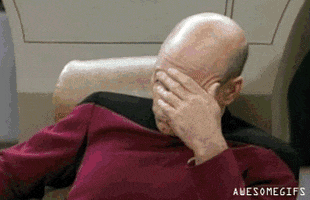 Quote:
Last edited by JoeThePro; 03-03-2017 at 03:57 PM. | ||
| |  |
| | #14 |
| Rock Crawler Join Date: Jan 2013 Location: San Diego
Posts: 605
|
I just messed with the Servo Speed for my B5 on my DX6r, and it really slows the steering down a lot. It went from .05 second transit to one-Mississippi, two-Mississippi. So, Joe, this is probably the best/easiest way I can find to achieve what you are looking for. (I know you're looking for throttle, but my transmission is blown so I can't check that) |
| |  |
| | #15 |
| MODERATOR™  Join Date: Jul 2004 Location: Ohio
Posts: 18,928
|
Pros don't post stupid memes, Joe. C'mon man.
|
| |  |
| | #16 |
| Quarry Creeper Join Date: Nov 2015 Location: Walkerton
Posts: 445
|
If the torque limit only works for brushless, ever think of switching to a brushless system? So that way u can control it like you want Sent from my VS995 using Tapatalk |
| |  |
| | #17 | |
| Pebble Pounder Join Date: Feb 2010 Location: USA
Posts: 141
| Quote:
Sent from my Nexus 5X using Tapatalk | |
| |  |
| | #18 | |
| Quarry Creeper Join Date: Nov 2015 Location: Walkerton
Posts: 445
| Quote:
Sent from my VS995 using Tapatalk | |
| |  |
| | #19 |
| Newbie Join Date: Jan 2016 Location: Quebec, Canada
Posts: 2
|
I fully understand why he wants that. What I don't get is why he is being trolled by fellow RC enthusiast (edited to remove the "s" at enthusiasts) that also happens to be a mod on this forum? I would get a cheap used brushless motor and use the torque limit feature and experiment from there to achieve what you want. I don't want to mislead you, but I would think limiting the current would reduce stress on the motor so a cheaper and weaker one could be used, and not fear too much of blowing it. Or just get a typical brushless motor you can also use for some future builds. Last edited by Frederik; 03-03-2017 at 08:03 PM. |
| |  |
| | #20 |
| Pebble Pounder Join Date: Jun 2014 Location: North California
Posts: 158
| |
| |  |
 |
 Castle Link "torque limit" problem - sidewinder 3 - Similar Threads
Castle Link "torque limit" problem - sidewinder 3 - Similar Threads | ||||
| Thread | Thread Starter | Forum | Replies | Last Post |
| Castle Creation SV3 motor turn limit question | arctichorse | Electronics | 1 | 04-07-2014 06:07 PM |
| Castle sv3 motor limit? For brushed | Bogncrawl | Electronics | 2 | 07-19-2013 07:56 PM |
| Castle field link problem | parker88 | Electronics | 1 | 12-01-2012 01:19 AM |
| Castle link driver problem | asian195 | Electronics | 13 | 10-29-2011 10:21 PM |
| Castle Link Install Problem | Knarly Nerd | Electronics | 2 | 06-06-2010 08:51 PM |
| |