| | #1 |
| Rock Crawler  Join Date: Jan 2008 Location: Calgary Crawlers, Alberta, Canada
Posts: 617
|
I just typed up a huge post asking a question but I'm pretty sure I found the problem, Castle's website says it's a "transmitter issue". Anyway, I'd just like to double check that I have it wired up correctly. That's the only other thing that might cause this problem. Just got my new truck wired up with dual Mamba Max Pros and Tekin redline sensored 17.5 BL motors. We programmed the ESC's and BEC with the castle link last night and wired it up just like the diagram below. The red wire is disconnected from both ESC plugs and the sensor wires are connected, I just didn't feel the need to draw that in. The "B" wires are the white ones, just made them green so you can see it and the servo plug is normal, just made it green so not to get confused with the other wires it crosses in the diagram. 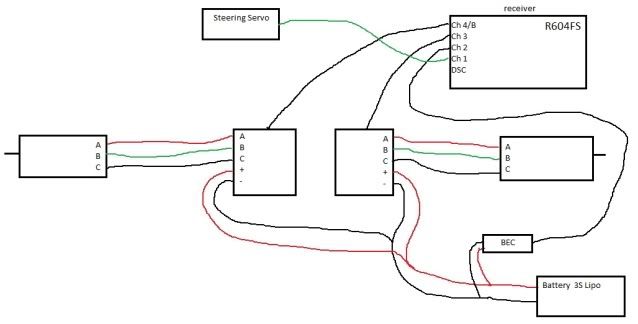 |
| |  |
| Sponsored Links | |
| | #2 |
| RCC Addict Join Date: Jul 2009 Location: reelsville
Posts: 1,871
|
What radio are you using? Normally the BEC would plug into channel 4 and the front ESC would be in channel 2, but I suppose that could change per the radio and how it mixes.
|
| |  |
| | #3 |
| Rock Crawler  Join Date: Jan 2008 Location: Calgary Crawlers, Alberta, Canada
Posts: 617
|
I'm using a 4PK. Apparently the mixing should be turned off for calibration and I think that's my problem. A buddy of mine who runs dual escs and a 4PK helped me set it up, that's where he said to plug them in. We calibrated it last night but only one motor was running. I was pretty tired so thought I'd just leave it until today and now that I've pulled it all out of the truck, they won't calibrate. I think that's because of the current mixing settings but not sure because I didn't program it. I'll try to get some info from my buddy who helped me. I'll try switching the BEC and front ESC plugs on a different model, I don't want to mess with the mixing setting just yet. |
| |  |
| | #4 |
| Rock Crawler  Join Date: Jan 2008 Location: Calgary Crawlers, Alberta, Canada
Posts: 617
|
I just tried switching the BEC and front ESC plugs and I can now calibrate whatever ESC is plugged into ch 2. Whichever one isn't plugged into ch 2 just has a yellow LED and doesn't respond to TX inputs. I'm pretty sure it's all wired right but might need some changes where it's all plugged in and TX settings. Thanks for your help, looks like I need to buy some beer and get my buddy back over here.
|
| |  |
| | #5 |
| Pebble Pounder Join Date: Jul 2009 Location: Sydney
Posts: 121
|
Try turning on only one ESC at a time and calibrating each ESC with whatever button/trigger is controlling it.
|
| |  |
| | #6 |
| RCC Addict Join Date: Jul 2009 Location: reelsville
Posts: 1,871
|
Looks like you can use 2 and 3 or 3 and 4, there's links in the first post of Harley's 4pk thread just down the page.
|
| |  |
| | #7 |
| Rock Crawler  Join Date: Jan 2008 Location: Calgary Crawlers, Alberta, Canada
Posts: 617
|
I think I got it figured out. Very dumb mistake on my part but Harley's video guide set me straight. That is by far the most useful video I've seen on the internet, makes a very intimidating piece of electronics much easier to set up and understand. Oh, as for the very dumb mistake? It usually helps if you don't have "dig" activated when trying to use 4wd. |
| |  |
 |
| |