| |||||||
Loading
 |
| | LinkBack | Thread Tools | Display Modes |
| |||||||
 |
| | LinkBack | Thread Tools | Display Modes |
| | #1 |
| I wanna be Dave Join Date: Dec 2005 Location: between heaven and hell.
Posts: 3,367
| This is just the start to let some people know how to get things hooked up. This weekends comp will be the testing grounds for this setup. And I'll report back the good, the bad and the ugly about it. But so far I see this little computer as a great addition to any super wanting to run a dig set up that's limited to only a 3 channel TX/RX. Setting up a Clod Mod Racing Dig Steer computer with a Castle Creations BEC and 2 ESCís. OK I contacted PunkRC to find out about using his steering computer for a Dig set up. He said heíd been working on something and this was it. So he was nice enough to send me a Tester to try out. I had just built my Super Goat Tuber and wanted to get installed but I also had some issues with not having enough power for my 1/4 scale servos. So I contacted JohnRobHolmes from Holmes hobbies and he set me up with a Castle Creations BEC and even pre-programmed it for me.. Since Iím a total idiot when it comes to electronics and Iím afraid of ďsmokingĒ anything I took my time and asked a lot of questions before I started hooking up wires. So with the help of Robin from www.clodmodracing.com, JRH from http://holmeshobbies.com/home.php and I also ask Microgoat a thing or two to help me along. I was confident in what I was going to do. The Dig steer requires 2 ESCís and since Iím always on a budget I picked up 2 new MOPED ESCís from CPE www.crawfordperformanceengineering.com. I also have a month old set of tower pro servos from R2J www.jpcustomrcs.com. Anyway letís get on with it. First I cut the battery wires off my ESCís and soldered the 2 ESCís and the BEC power wires to a Tamiya plug that will go to the battery. I connected the motors to the ESCís. Then I connected one esc up to the rx (receiver) so I could program each one. For some reason it wouldnít let me do them both at the same time..? But they gave me a cool blue light that Iíve never seen from the MOPEDís? After they were programmed I hooked them up to the computer. For now Iím going to leave the BEC off to make sure everything works. But weíll get to the BEC part in just a bit. The front ESC connects to the X plug from the Computer. Then the back ESC connects to the Y plug from the computer. The front Servo hooks up to the Z plug. Next I need to hook the RX to the Computer. So Plug A hooks up to channel 2 on the RX where the ESC normally would be plugged in. Then Plug B hooked up to Channel 1 on the RX where the Front steering would be plugged in. And the rear servo hooked straight into the RX on Channel 3. You can also hook up the computer to switch the dig on and off by using channel 3 (mode#2 on the computer) on the TX/RX might work good for like a 2.2 clod set up that would replace a DUD type of set up. OK so now for a little testing. According to the info from Clodmodracing you need to have the TX in neutral and turn hard right/left for 1-8 seconds (this can be adjusted by one of the PODs) So with my super perched on a box I tested it out and what do you know it worked, just the front started going, Then I let up on the gas and punched it forward again and all 4 wheels were a spinning. The dig speed can also be adjusted by a second POD I choose to have it at about medium speed. I did have a technical problem but sent PunkRC (robin) an email and he quickly called me back to help me solve it. Tonight Iíll work on trouble shooting the problem, but he insisted on sending me a second unit at no charge as he thinks that it may have a ďclitchĒ with it since it was one of the 1st prototypes. Now as promised the BEC and getting it involved with the system. After speaking with JRH, Microgoat, Robin and a few others (yeah I like to cover my As*) all Iíll need to do is remove the red wires from the ESCís hook up the BEC to the Battery on the RX. According to JRH I should be able to run the ESCís and Servos off the BEC with out having to touch the on/off switch on the ESCís. And for those that are more visual than following written instructions. Here is a diagram. 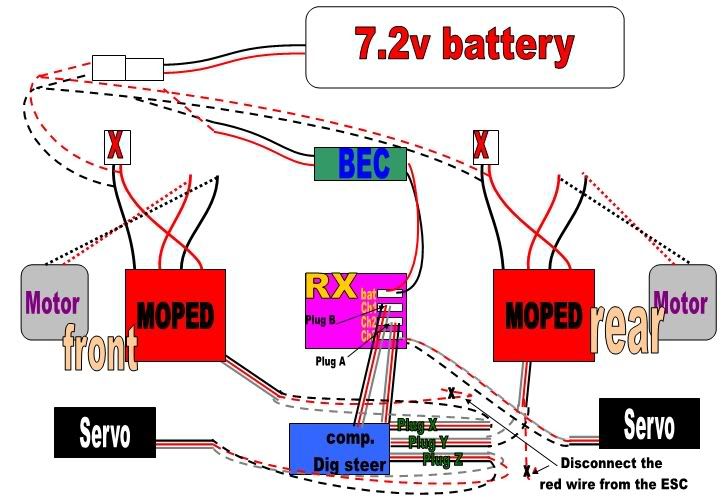 |
| |  |
| Sponsored Links | |
| | #2 |
| Newbie Join Date: Dec 2005 Location: Brissy Australia
Posts: 24
|
Cool this will help me out as I have 2 mambs 2 crawlmasters and a punkrc dig steer computer. Not installed yet as Iam waiting on a tuber. Thanks Saves me asking all those questions |
| |  |
| | #3 |
| I wanna be Dave Join Date: Nov 2005 Location: Here
Posts: 7,317
|
Oh, I am watching this...
|
| |  |
| | #4 |
| Pebble Pounder Join Date: Jul 2007 Location: Roy
Posts: 186
|
That wiring looks good. I mailed you another unit the other day in case you smoked that one or it had issues. As for getting power, that looks good. I have my RX and PRCDigC powered from a ESC's bec and the servos with the other ESC's BEC. There is a little better servo and RX power isolation. The PRCDigC does really well on most power systems unless it is loosing total power for more than a second, then it may reset. This most the time will not be noticed, unless you are in DIG mode using the steering-neutral delay switching. I am building a unit for DUAL steering computer that will work on 2ch systems and allow you to change modes. I am also working on a Dual Steer and Front-Rear Dig unit that will work on a 3ch system. I will post details as they come. THat looks good doublej!!! |
| |  |
 |
| |