| | #41 |
| Quarry Creeper Join Date: Aug 2005 Location: On the yellow dummy dumper
Posts: 447
|
heres mine  |
| |  |
| Sponsored Links | |
| | #42 | ||
| Pebble Pounder Join Date: Sep 2006 Location: SW Charlotte
Posts: 137
| Quote:
Quote:
i found it over on RCuniverse i tried finding it again, but i raped the pics and downloaded all the videos so.... :-P Last edited by roadblock; 12-11-2006 at 10:00 PM. | ||
| |  |
| | #43 |
| Moderator Rule Breaker  Join Date: Feb 2004 Location: Austin, Tx
Posts: 5,970
|
mine.... 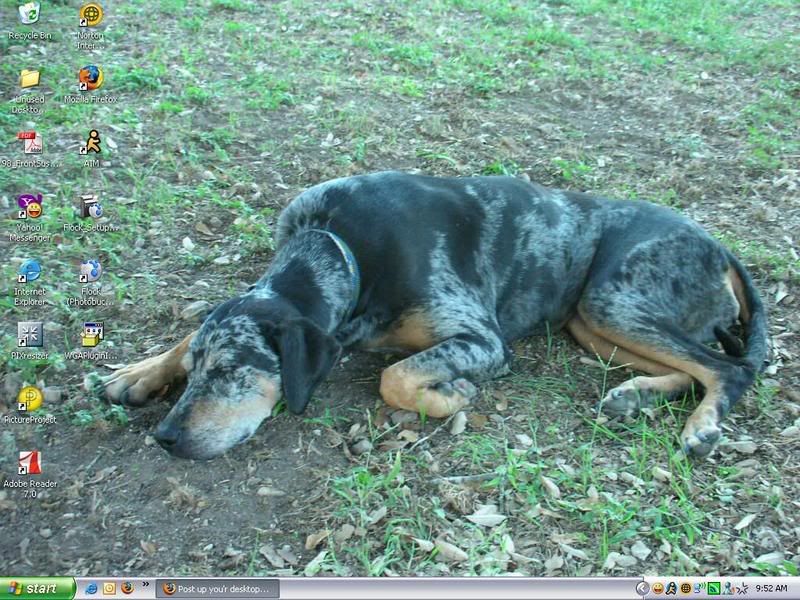 Last edited by eric113; 12-09-2006 at 10:51 AM. |
| |  |
| | #44 |
| I wanna be Dave Join Date: Sep 2004
Posts: 2,386
|
here was my latest....one of my many works. **EDIT** sorry guys i forgot about the no lips or nips rule. Last edited by twisted; 12-08-2006 at 10:15 PM. |
| |  |
| | #45 |
| I wanna be Dave Join Date: Sep 2005 Location: USA
Posts: 11,196
|
How do you do a screen shot of your desktop?
|
| |  |
| | #46 | |
| Pebble Pounder Join Date: Sep 2006 Location: SW Charlotte
Posts: 137
| Quote:
Last edited by roadblock; 12-09-2006 at 02:43 AM. | |
| |  |
| | #47 | |
| I wanna be Dave Join Date: Feb 2004 Location: Columbia Gorge
Posts: 5,512
| Quote:
My thoughts too... we're such freakin' n00bies! | |
| |  |
| | #48 |
| I wanna be Dave Join Date: Mar 2006 Location: One Legend.
Posts: 2,134
|
Mine's a picture of Fishmaxx at Nats getting T-bagged... Makes me understand why he is the way he is...  Still looking for something that explains rockwerks... |
| |  |
| | #49 | |
| MODERATOR™  Join Date: Jul 2004 Location: Ohio
Posts: 18,928
| Quote:
You mean losers! | |
| |  |
| | #50 | |
| Pebble Pounder Join Date: May 2005 Location: United States Of America
Posts: 157
| Quote:
 Then open up MS paint , and hit ctrl V (that is the letter V) The picture of your screen will open up . The open up the drop down box under File and then choose Save as. Then choose WHERE you want to save it. Its under the area that says " Save in" I usually chose "desktop" Then chose a name of the screenshot . It will say "file name" Under that is "Save as type" I use JPEG. Then close out that window and you will have an icon for the screenshot you just took. Located on your desktop. You can do 1 of two things here , 1.) Use the ability of uploading it straight from your PC with the help of a star if you are a supporting member. 2.) Use Imaigeshack.com . If you use this option : Go to Imageshack.com and where is says "Browse" hit that and a window will pop open and usually it opens your desktop. Now this is where you remeber what the name you gave it from before. Chose your screenshot's name .  Then hit "open" And hit "host it" . The first link that shows up under your preveiw pic is the one you "copy and paste" Its called Hotlink for forums (1) , This is what you copy and paste in the reply box . Hope that helps , Sorry for the crappy pic pf the button I used my camera phone. Digicam is charging. | |
| |  |
| | #51 | |
| I wanna be Dave Join Date: Sep 2005 Location: Houston, TX
Posts: 16,952
| Quote:
| |
| |  |
| | #52 | |
| Pebble Pounder Join Date: Sep 2006 Location: SW Charlotte
Posts: 137
| Quote:
1. minimize everything 2. hit the "print screen" button (usually at the top after the f1-f12 keys) 3. open paint/paintbrush 4. paste (CTRL+V) or click edit then click paste 5. you should see the desktop 6. save the image ***make sure the file type is JPG not BMP*** 7. upload it somewhere and post that sucka here that is as easy as it gets uless u wanna digi cam ur screen lol no way it took me 4 mins to post that and see that 2 others have already posted it lol | |
| |  |
| | #53 |
| Rock Crawler Join Date: Jan 2006 Location: In the basement
Posts: 929
|
Here is the picture that I use at the moment, not my truck, but an awsome picture.
|
| |  |
| | #54 |
| RCC Addict Join Date: Aug 2005 Location: VARCOR
Posts: 1,826
|
Time to do a little cleaning up..................all the .jpgs and .xls's are work!!! Then I saw I had saved my last desktop.............it is the "good" half of Richmond, Va. |
| |  |
| | #55 |
| Quarry Creeper Join Date: Dec 2005 Location: Albuquerque
Posts: 355
| |
| |  |
| | #56 |
| TEAM MODERATOR  Join Date: May 2004 Location: Tennessee
Posts: 10,855
|
No nips,no lips,remember It's an old picture but none the less very cool. I usually change mine every couple weeks.  |
| |  |
| | #57 |
| Pebble Pounder Join Date: May 2005 Location: United States Of America
Posts: 157
|
Sorry guys I know some people like to have it spelled out for them. |
| |  |
| | #58 |
| I wanna be Dave Join Date: Oct 2005 Location: Under the 4444
Posts: 2,345
| |
| |  |
| | #59 | |
| Quarry Creeper Join Date: Oct 2005 Location: Bryant, AR
Posts: 463
| Quote:
TMXONR's RC Sand/Dirt Rail (FINISHED PICS ADDED!) Here is the video with more build-up pics http://pwcrawlers.com/guest/Sand%20r...20run_0001.wmv | |
| |  |
| | #60 |
| Quarry Creeper Join Date: Oct 2004 Location: illinois
Posts: 433
|
I play games here and there.....  |
| |  |
 |
| |