| | #1 |
| Tire&Foam Extraordinaire  Join Date: Jun 2007 Location: C.I. Compound, Tyler, Texas
Posts: 5,601
|
I stopped by the local hobby store today to pick up some pinions and look for parts for my slash. I ended up leaving with this: 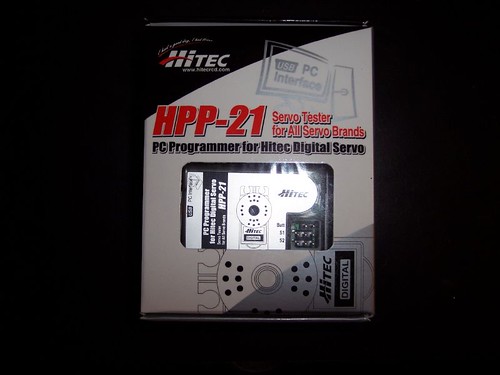 I have slowly become a big Hitec fan over the last few years. There customer service has been outstanding. I also have Hitec 5955TG servos in my 2.2 comp rig, my son's 2.2 comp rig and two more in my Super. I have always wanted to be able to program my servos, but the Hitec HFP-20 was not affordable. The local hobby store had the HPP-21 for $20 and I had to give it a try. I had to download the software from Hitec RCD and install it. It is both Windows XP and Vista compatiable. I was able to use my USB cable from my Castle Creation Mamba Max to connect to the HPP-21. I also had to hook up a power source for the programmer to work. I used the CC BEC off the crawler I was programming so no issue there. Here it is hooked up:  Here is what the programming screen looks like:  I have to admit it was a total breeze. The instructions included with the programmer are very good. I was able to set up a servo fail safe, set EPA's, adjust the travel speed, and most importantly to me was adjust the dead band. I was desperately hoping to be able turn on the overload protection but the Hitec 5955 TG doesn't have it. I found that the EPA setting was easy to set, but it did not work out well on the crawler. This particular crawler is my sons and he is using a Futaba 3PM-FM and I can set the EPA's on the transmitter. When I had set the EPA's using the Hitec programmer, I was not able to get full travel on the crawler with the transmitter. So I reset the EPA's to stock with the programmer and reset the EPA's using the transmitter. However if you were using a transmitter with no adjustable EPA's (like a Traxxas TQ3), the programmer will allow you set EPA's in the servo so you can still use your cheap transmitter. This is well worth the $20 if you have programmable Hitec servos. If you have the 7955 you can set the over load protection so you never burn up a servo again. This a great product and I suspect Hitec will be selling many of these since they are so affordable. Great job Hitec  . .
|
| |  |
| Sponsored Links | |
| | #2 |
| RCC Addict Join Date: Nov 2007 Location: BV
Posts: 1,170
|
Can you set the dead band wide enough for a servo winch not to wander? That would really be the only advantage I can see, my radio has a failsafe and EPAs, and I've never burned up a servo as it is. I've always looked at servo programming skeptically for that very reason.
|
| |  |
| | #3 | |
| Tire&Foam Extraordinaire  Join Date: Jun 2007 Location: C.I. Compound, Tyler, Texas
Posts: 5,601
| Quote:
The failsafe is probably aimed more at airplanes and helis rather than crawlers. My DX7 has built in fail safes. How much use you get from the programmer really depends on your radio equipment and needs. However, if you are running the newer digital servos like the 7955, you need the programmer to turn on and set the over load protection. That alone is worth the $20 cost of the programmer. I have burned up three 5955TG servos and had to send them back to Hitec for repair. I admit I was always skeptical of servo programmers until I burned up a 5955 TG. I have been looking for a programmer on ebay ever since. But $100 + was just too much for me. It's only a matter of time until I get new 7955's so I know I will get use from this programmer for a long time and be able to protect the investment of the 7955's since I will able to set the overload protection. | |
| |  |
| | #4 |
| Tire&Foam Extraordinaire  Join Date: Jun 2007 Location: C.I. Compound, Tyler, Texas
Posts: 5,601
|
I wanted to update this thread with a little more feedback about the value of the programmer. The Hitec 5955 TG servo on my sons 2.2 crawler would usually get very hot to the touch in about 20 minutes of crawling. Since I adjusted the dead band of the 5955 in my sons crawler it will now go 40 minutes and never get hot. I did not think the dead band in particular would help that much in making it run cooler but it has. The crawler now has five battery packs through it and we are able to hit the lipo cut off before ever having to stop to allow the servo to cool. The servo programmer is well worth the $20 to help protect your $100 Hitec servo. |
| |  |
| | #5 |
| Pebble Pounder Join Date: May 2008 Location: Tyler, Texas
Posts: 119
|
good write-up, very informative  , i have a 7955 and i thought that was the difference between the 5955 and the 7955 was the thermal overload protection? does this programmer allow you inable/disable this feature? , i have a 7955 and i thought that was the difference between the 5955 and the 7955 was the thermal overload protection? does this programmer allow you inable/disable this feature?
|
| |  |
| | #6 | |
| Tire&Foam Extraordinaire  Join Date: Jun 2007 Location: C.I. Compound, Tyler, Texas
Posts: 5,601
| Quote:
Yes, this programmer will allow you to turn on the thermal overload protection. The 7955 comes from the factory with the thermal protection turned off, so you must have a programmer in order to activate it. The 5955 does not have the overload protection as an option unfortunately. | |
| |  |
| | #7 |
| RCC Addict  Join Date: Feb 2007 Location: Simpsonville, SC
Posts: 1,168
|
can you reprogram the rotation 90 to 180 degrees on it?
|
| |  |
| | #8 |
| Tire&Foam Extraordinaire  Join Date: Jun 2007 Location: C.I. Compound, Tyler, Texas
Posts: 5,601
| |
| |  |
| | #9 |
| RCC Addict  Join Date: Feb 2007 Location: Simpsonville, SC
Posts: 1,168
| |
| |  |
| | #10 |
| Quarry Creeper Join Date: Jul 2008 Location: Erin, Ontario, CANADA
Posts: 471
|
Going with 180 degrees of travel allows you to use a shorter servo arm as is sometimes needed when you are using high clearance steering knuckles. Narly1 |
| |  |
| | #11 |
| SCALE PERFORMANCE PARTS  Join Date: Oct 2007 Location: Cedar Park
Posts: 5,453
| |
| |  |
| | #12 | |
| Quarry Creeper Join Date: Sep 2007 Location: Near my tools
Posts: 276
| Quote:
 you can set it up on 'Resolution', change it to Normal. you shoul be at 180* right now | |
| |  |
| | #13 | |
| Quarry Creeper Join Date: Jul 2008 Location: Erin, Ontario, CANADA
Posts: 471
| Quote:
Narly1 | |
| |  |
| | #14 |
| SCALE PERFORMANCE PARTS  Join Date: Oct 2007 Location: Cedar Park
Posts: 5,453
|
Got it. Took screen shots for the other folks that are dense like me. Will post up later.  |
| |  |
| | #15 |
| Quarry Creeper Join Date: Jul 2008 Location: Erin, Ontario, CANADA
Posts: 471
|
Ya it's a little fiddley, eh? Did you figure out how the EPA programming works as well? Narly1 |
| |  |
| | #16 |
| Quarry Creeper Join Date: Mar 2007 Location: Sneads Ferry
Posts: 430
|
Back from the dead, but is it possible to use this programmer with Savox and Spektrum servos? I could really use 180* of throw and adjustable deadband but have had trouble finding support for those particular servo's.
|
| |  |
| | #17 |
| Tire&Foam Extraordinaire  Join Date: Jun 2007 Location: C.I. Compound, Tyler, Texas
Posts: 5,601
|
This programmer is still going strong 2 years later. No failed servos in any of my rc vehicles or in customer RC vehicles I have built. I can't stress how much money and grief this little programmer will save you. Your servos will run quieter, cooler (less heat), and last much longer. The only way to turn on the overload protection that comes in all 79XX Series servos is with a programmer.
|
| |  |
| | #18 | |
| Newbie Join Date: Oct 2010 Location: earth
Posts: 37
| Quote:
Doesnt say in the description, but says for all brands on the case of the programmer. | |
| |  |
| | #19 |
| Rock Crawler Join Date: Oct 2007 Location: south of France
Posts: 586
|
I have the HPP-21+ for programming a 7980 but I can't turn the resolution for using the 180°.... anyone have a idea ?? I made all like it said on Hitec RCD, but the resolution button stay in gray.... |
| |  |
| | #20 |
| I wanna be Dave Join Date: Nov 2010 Location: 07456 N. NJ USofA
Posts: 8,314
|
A -25 review..... Hitec HFP-25 Digital Servo Programmer/Tester |
| |  |
 |
| |