| |||||||
Loading
 |
| | LinkBack | Thread Tools | Display Modes |
| |||||||
 |
| | LinkBack | Thread Tools | Display Modes |
| | #1 |
| I wanna be Dave Join Date: May 2007 Location: Vancouver, BC
Posts: 2,379
|
Just wanted to share this again in case anyone needs it. 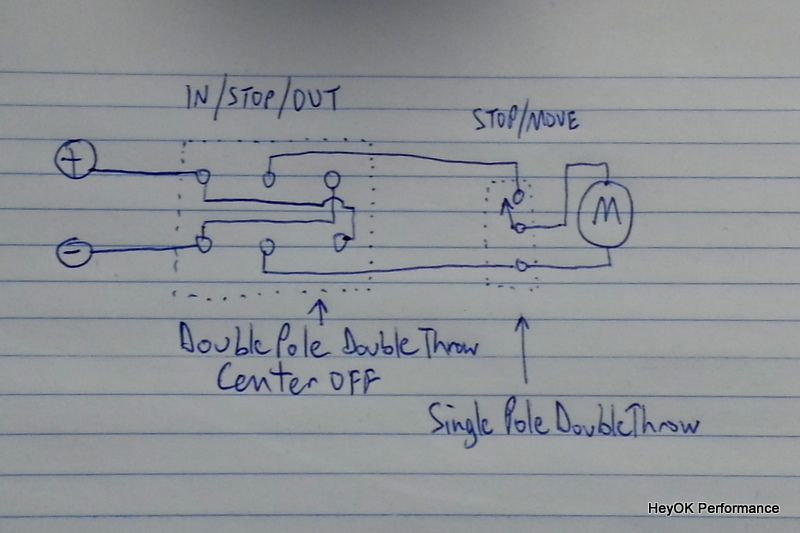 Not using remote control from your transmitter, but for when you want to operate a winch using two switches mounted to your vehicle. The switch on the left should probably be the spring return to center type. The one on the right should be normal (not spring return). The switch on the right, when it is in the Stop position, actually puts a "brake" on the winch line and it will make it very difficult to move. When you put the switch on the right into the Move position, the switch on the left will send power to the winch. A little explanation of the drawing: If you aren't used to my drawing method, the box (drawn with dashes) on the left is for a part that will look similar to this:  It is known as a DPDT Center Off Spring Return switch or DPDT (ON)-OFF-(ON) Momentary switch It will have six places on the bottom for your connections. The box (drawn with dashes) on the right is a SPDT  It is known as a SPDT switch or SPDT 6A, ON-ON It will have three places on the bottom for your connections. The circle with the M in it is the winch motor. The + and - on the left is where you connect power. Hope this is helpful to some! Al |
| |  |
| Sponsored Links | |
 |
 DIY Manual winch controller with brake - Similar Threads
DIY Manual winch controller with brake - Similar Threads | ||||
| Thread | Thread Starter | Forum | Replies | Last Post |
| diy servo winch with no controller? | cobaltracer1986 | Electronics | 6 | 09-10-2015 09:01 PM |
| Manual winch controller Help | toyotatrucks83 | Electronics | 7 | 02-26-2012 06:44 PM |
| Making DIY links, but all you can find is coated brake line? Easy fix with a Dremel! | iamsuperbleeder | Tools, and Procedures | 7 | 08-14-2011 01:34 PM |
| |