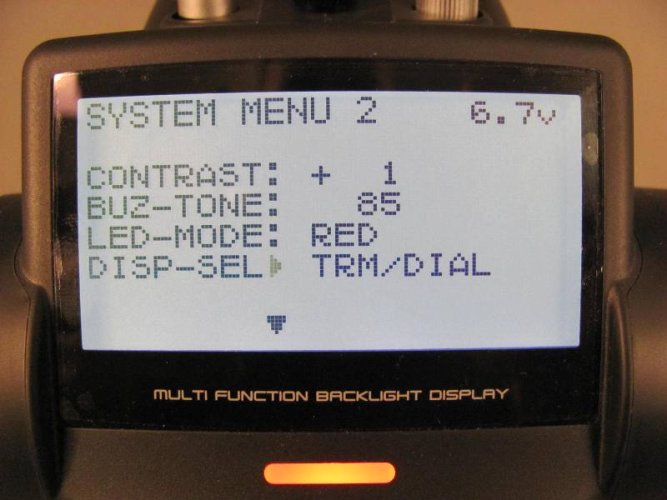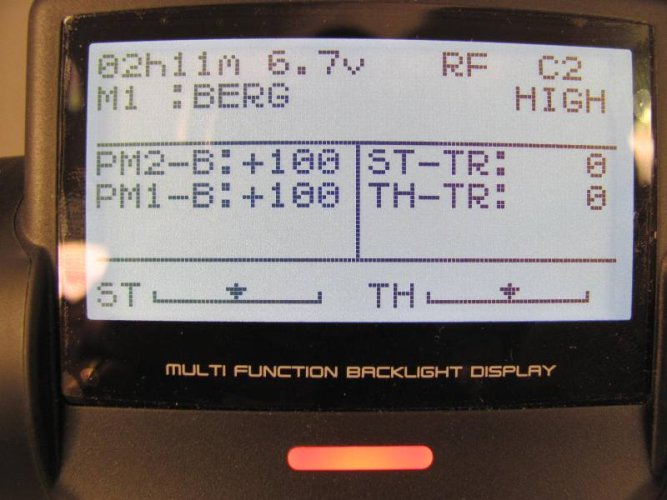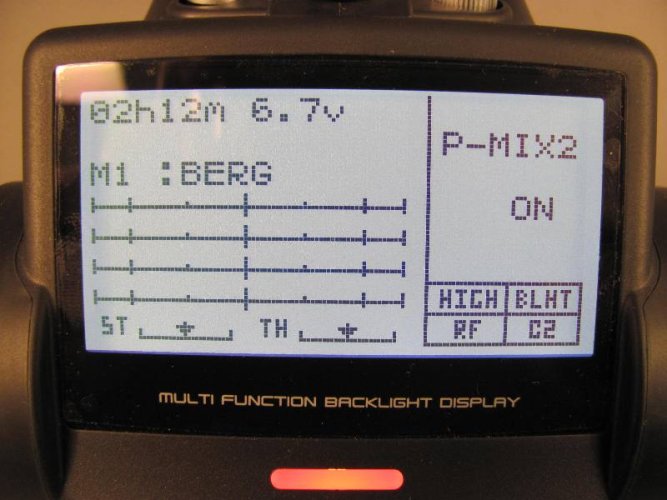OK so I am curious (and not trying to be a smart ass) why you have to use the servo screen? I know I use the servo screen on my 4pk but honestly it was really only useful when setting things up. I never look down to see where the bars are at during running. I do however look at the PM trim settings. The reason I have the servo screen is because that is how Harley wrote it and who doesnt want to be just like Harley :lmao:
So my question is, is the screen in pic 2 acceptable? Getting an update/change to the software just because people like to watch the bars go up and down is going to be a tough sell for me to make to Futaba Japan.
If you have a legitimate reason then please post up or pm me and I would like to hear it.
J
.
I don't have the 4PK* experience that Whoodie does, so I can't say one way or the other if I will miss anything.
My initial concern was that I did something incorrectly.
Would I prefer to have all the info on the screen ...... After reading your post, I am inclined to say no and agree with you. I still think that screen should show the info for people doing setup and learning, but I actually think the screen in pic 2 might be better on course anyway.
In fact, if I could design my own screen, I'd prefer to have a screen that only shows the mix % and whether or not they are on or off.
So a quick look down would tell me what I really want to know.
100% - ON
90% - OFF
In the middle of a course, that would be all I'd care about.
I don't need the screen to tell me what kind of RX I am bound to, if it is transmitting or not once I am out of setup or the name, etc. Showing the bars is good for setup but once I am out there I don't see myself looking down for that info.
Being able to look down and know if I am 2wd, 4x4 or FWD and at what %'s would be nice. That or just showing the %'s and having solid togle switches for turning the mixes on and off so I could feel if I am in 2wd,4x4 or FWD.
The other item I brought up was the cross channel feedback...
I move the throttle back and forth, there is a little bit of feedback on the channel 2 bar. IE if I an full throttle with just the rear ESC, when I let go the front ESC blips.
Any thoughts there?