| | #61 | |
| Suck it up!  Join Date: Mar 2008 Location: Arkansas
Posts: 11,652
| Quote:
 | |
| |  |
| Sponsored Links | |
| | #62 | |
| Got Worms? Join Date: Jun 2009 Location: Golden, CO
Posts: 6,116
| Quote:
Now if your not a student, but you have a kid, they just have to buy it, need proof of them being a student (i never checked solidworks, but inventor and sketchup considered k-12 students eligible) Now these are student version, so it may restrict something, or nothing. Inventor said they water marked everything saying it was a student edition, but i don't care. I glanced through the solidworks page and i didn't see it say there is any limitations so who knows. But still it would be a good tool to have, or 5-10% the cost of the retail version I only know how to use inventor and auto cad, i've only used solid works once, and that was the pressure plate tutorial. Seemed simple, but once i tried to do something i got lost and confused, inventor and solid works are two different beasts Edit: Yep looks like its full version sw for $140, and k12 students are eligable, sadly though pre-schoolers can't get the discount. If you really want to check it out now heres the cached copy http://webcache.googleusercontent.co...orks/100972044 or here is the actual page when ever their server goes back up http://www.journeyed.com/item/SolidW...orks/100972044 Last edited by losikid; 03-26-2011 at 10:11 PM. | |
| |  |
| | #63 |
| Pebble Pounder Join Date: Feb 2005 Location: Chandler, AZ
Posts: 110
|
The solidworks educational license is only for one year. Most universites will offer a free site license to anyone who is a student.
|
| |  |
| | #64 |
| Quarry Creeper Join Date: Mar 2011 Location: Clover, SC
Posts: 243
|
On Google SketchUp where can I find the tool to bend pipe for a custom tube chassis or buggy? I cant find anything about that! Thanks! |
| |  |
| | #65 |
| No idea what I'm doing Join Date: Oct 2008 Location: Underground, CO
Posts: 4,529
| |
| |  |
| | #66 |
| Quarry Creeper Join Date: Mar 2011 Location: Clover, SC
Posts: 243
|
hopefully someone knows! oh and more info on what i have free version from offline. maybe it wont come with that feature idk!
|
| |  |
| | #67 |
| Suck it up!  Join Date: Mar 2008 Location: Arkansas
Posts: 11,652
|
I tried once and had a hard time getting everything to play nice together. Basically you draw out the lines and then use the "follow me" tool. There is a tutorial on youtube.
|
| |  |
| | #68 |
| Quarry Creeper Join Date: Mar 2011 Location: Clover, SC
Posts: 243
|
i am deployed so i wont be able to see youtube. idk. is there a tutorial written anywhere?
|
| |  |
| | #69 |
| Suck it up!  Join Date: Mar 2008 Location: Arkansas
Posts: 11,652
|
I honestly don't know. Sorry.
|
| |  |
| | #70 |
| Proverbial threadkiller  Join Date: Feb 2011 Location: Central Wisconsin
Posts: 1,453
|
Duuuuuuuude, It took me the better part of an entire 3 day weekend just to draw out a skidplate, so the stuff you've put just into this thread is nothing short of amazing to me. Couple of questions for anyone who can help.... Q#1, How did you make tapered/countersunk holes for flat head screws? If you try and push a 4mm hole through 4mm material with an 8mm hole on the backside, don't you just wind up (on the back) with a 4mm hole in the middle of an 8mm circle? Q#2, Am I pretty much just wasting my time with this program? (and doing an outstanding job of it, apparently) I mean, is there anybody that can make this thing for me? Does anyone wandering in, know of someone with a 3-D printer who can work off of a SketchUp template? Q#3, My computer skills are really very weak, any tips for how to turn this drawing into something that can be e-mailed, posted or printed? I've got something drawn up that I was thinking of applying for a patent on, but kinda would like to get a prototype made to see if it works first. |
| |  |
| | #71 |
| I wanna be Dave Join Date: Nov 2010 Location: 07456 N. NJ USofA
Posts: 8,314
|
I can't help you Trubble, maybe my son will pop in later, he's done a lot with SU free version. Some of my issue is printing, I have to mess with the printer to get a 1:1 print. My son does a design, I print it, then cut out parts (toppers, chassis plates, etc.). I usually have to print it out, then measure it to see how far off the dimensions are, then use the "scaling feature" and print it again off a copier. Also the lack of a more "normal" export file format for use in other programs limits use with a shop. It's not bad to use, just frustrating at times. I still use AutoCad R14, but that's getting rather old. |
| |  |
| | #72 |
| Quarry Creeper Join Date: Jul 2004 Location: Arkie-Saw
Posts: 284
|
I remember AutoCad R14... back in high school. I have tried to use Sketchup, found it awkward, but didnt watch tutorial, etc. I got good with Mastercam when I went to school for machining, little rusty now as I dont use it much. 2D parts are cake on my Mazak Smart System that I use for part design on the laser at work. It will do 3D toolpathing and such for mills like Mastercam does but not as smoothly. We have Solidworks at work too but dont use it much. |
| |  |
| | #73 |
| I joined the Band! Join Date: Feb 2009 Location: https://t.me/pump_upp
Posts: 188
|
I have and use/am learning Inventor 2012 and I love it. I've head people prefer Solidworks to Inventor, but that can come next. SketchUp is OK as a CAD program and it's a great free applet. Not much of a learning curve, and that is truly great. That reminds me, I need to design that camera dolly sometime... |
| |  |
| | #74 | |
| Quarry Creeper Join Date: Nov 2006 Location: DeSoto
Posts: 206
|
I have a student licence for both inventor and solidworks. Solidworks for me is much easier to navigate and understand. I picked up a book called engineering design with solidworks and spent 3 evenings with it last year. After I finished the book I felt comfortable drawing on my own and drew up a bunch of shit for another hobby. Quote:
| |
| |  |
| | #75 |
| No idea what I'm doing Join Date: Oct 2008 Location: Underground, CO
Posts: 4,529
|
For those of you proficient with Sketchup, is there a way to do dimensioned drawings and then print them out to a .pdf? If that is possible, it shouldn't be much of a problem for a machinist to make what you want.
|
| |  |
| | #76 |
| SuperShafty.com Join Date: Jan 2008 Location: Visalia CA
Posts: 2,902
|
i've been using sketchup for a couple years now just for fun stuff, have drawn all sorts of things from property lines by importing from google earth, so rc stuff. i like it, and have had one rudimentary experience with some CAD programs. its free so that is a big help for me. simple things for a machinist 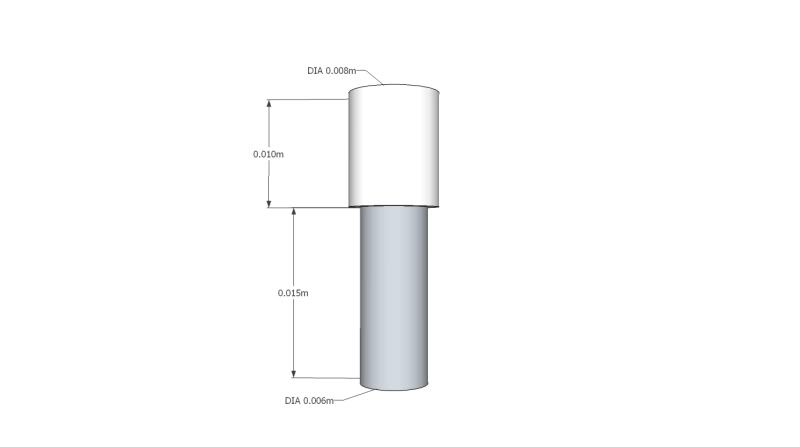 some more complex stuff with interchangeable parts so i could build my SC rig. 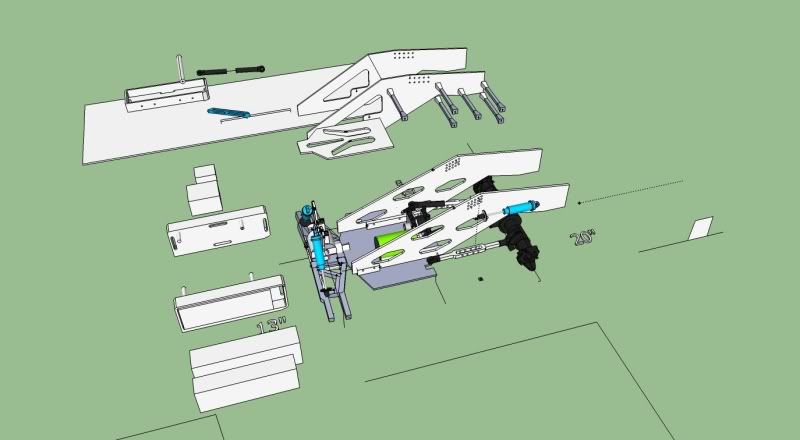 works for me. but i am sure any machinist could find faults in it very quickly. i have been able to export drawings for machinests too, it takes getting used to, and a lot of the machinists time was spent converting my drawing. so fixing that would be much nicer for me. |
| |  |
| | #77 |
| Quarry Creeper Join Date: Nov 2006 Location: DeSoto
Posts: 206
|
Couple drawrings I did for a 1/32 slot car universal chassis. The motor is completely modeled down to the armature and brushes. This was done 5 days after I finished the Engineering Design book.   |
| |  |
 |
| |