| | #541 | |
| Rock Crawler Join Date: Mar 2016 Location: Murphy
Posts: 733
| Quote:
https://www.thingiverse.com/thing:1523360  https://www.thingiverse.com/thing:2508858 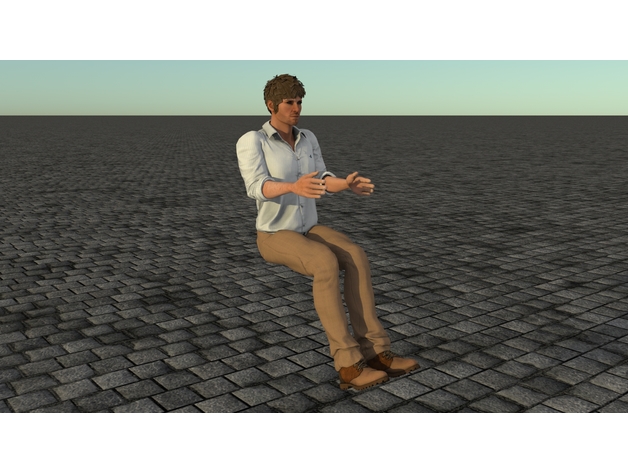 Last edited by Gramps; 06-09-2018 at 11:28 PM. | |
| |  |
| Sponsored Links | |
| | #542 |
| Rock Crawler Join Date: Jul 2017 Location: BC, Canada
Posts: 742
|
Just printed a mount for my wp 1080 to fit in my bomber, it just clips on to the ESC, then one screw in to one of the shift servo mounts. pics later, forgot to take some while I had it open. Sent from my Nexus 5 using Tapatalk |
| |  |
| | #543 |
| Rock Crawler Join Date: Mar 2016 Location: Murphy
Posts: 733
|
When the hot end fell out of my PowerSpec Duplicator i3 Plus I took it back to Micro Center for warranty. It was pretty funny the tech dept didn't really have a clue to the problem. Had no parts to fix it nor an 3 printer tech so they gave me a brand new printer. After getting it setup I wanted to print a few things with PETG. This is where the fun began, I bought some Solutech 3D PETG in black. I like the idea that it's sourced in the USA and the print temp for it is 200-220c. I have used almost a quarter of the spool and have yet to get a good print. I started with good PLA settings and started adjusting from there, with heat both hot end & bed. Tried retraction, retraction speed, overall speed. Always had zits on the sides sometimes worse than others. The biggest issue was that it would not lay down a good 1st layer. Even tried different bed levels. Most of the slicing was being done with Sli3r PE, but did tries others with same issue or worse. Even found what was suppose to be the best setting for a Prusa MK3 changing the bed size, so nothing. Began wondering if it was the printer so took the PETG out & replaced it with some Dazzle 3D I had been using and getting good prints. It printed fine without any of the previous issues other than a few voids here and there in the sides, but they were minimal. Order a roll of Inland PETG (eSun) to see how it prints. It will be here tomorrow afternoon sometime. |
| |  |
| | #544 |
| owner, Holmes Hobbies LLC  Join Date: Nov 2004 Location: Volt up! Gear down!
Posts: 20,290
|
You will want the nozzle between 235 and 245 for most Petg, at least start at 220. Turn your speed down to half that of PLA, and then turn your first layer speed down to 25% of that so it has a chance to stick. PETG is a a very slow printing plastic.
|
| |  |
| | #545 | |
| Custom Carbon Fiber  Join Date: Oct 2007 Location: Connecticut :(
Posts: 4,501
| Quote:
Also PETG is a material that likes to be layed down on the bed, not squished like PLA. Maybe try raising your extruder height in the gcode when you start. PETG is really nice stuff but a bit of a different curve. | |
| |  |
| | #546 | |
| RCC Addict  Join Date: Sep 2011 Location: Beavercreek, Oregon, USA
Posts: 1,950
| Quote:
John is spot on about the PETG printing temp and speed. The normal temperature range for PETG is 235C to 260C. At 200C PETG wouldn't be very soft and it would take a lot of pressure to push it through the nozzle. Might even break stuff before the extruder ground up the filament. Did the spool have the print temperatures on it or was it the website that you got the temp information? I would try the Solutech 3D PETG again using the settings that you used for the Dazzle 3D filament and see how that works. This is a good starting point of the Dazzle settings don't work. Hot end temp: 240C Bed Temp: 90C First Layer speed 10mm/s Second layer and above: 30mm/s Matterhackers and Push Plastic both sell PETG filament that prints really well and have nice range of colors. | |
| |  |
| | #547 |
| I wanna be Dave Join Date: Jun 2016 Location: Deep in the Everglades
Posts: 5,818
|
Agreed with the above. I’ve found best results at 235/80, fan at 80%. I print at 45 but first layer at 20. Totally different issues vs PLA with me, I was too hot. Temp towers were my biggest helper when going to PETG Hang up and Drive |
| |  |
| | #548 |
| Rock Crawler Join Date: Mar 2016 Location: Murphy
Posts: 733
|
There was a tag in the box with the sugested temps of it so that is why I was at suck a low temp compared to the norm for PETG.  When I get the Inland PETG tomorrow I will try printing it with the suggestions from above. When I first put the printer together I leveled the bed at 0.18mm & that seemed to print the best but I lowered it when it started not sticking as well. I agree K7zpj I was thrilled to get a brand new printer instead of them trying to fix it. Well worth the extra $50 I paid for the extended warranty. Because it was less then 2 months old they gave me the new printer as a exchange so I still have the extended warranty. I have my doughts that this one is extruding properly. I did an extrusion test, marked out a 100mm then used Octoprint and extruded a 100mm it only was maybe 27mm shorter then one time it was 57mm. Couldn't see how it could even print if it was that far off. When I put this thing together I took the time and went through it and tightened all the screws, I even took the extruder motor off and made sure the set screw on the extruder gear was tight. Today I printed with PLA and had the layer shift issue again. I was actually in the room and heard a loud thumb that I didn't think much about but didn't notice anything a miss at the time. The layers shifter left to right so I would have to guess that it's the Y axis causing the issue. Think it might be time to level it again then print something off the included SD card. |
| |  |
| | #549 |
| Rock Crawler Join Date: Mar 2016 Location: Murphy
Posts: 733
|
I just had a thought, I never had any issues with layer shifting until I installed the mini Z braces. I had them on the old machine & I installed them on the new one before I used it. What makes me think they could be causing the issue is that the top is held in place with the screws that hold the X rods in place. I will be removing them and see what happens
|
| |  |
| | #550 | |
| Rock Crawler Join Date: Mar 2016 Location: Murphy
Posts: 733
| Quote:
This is the mess I started with  This morning I printed the BOT that came with the printer. It looked just like the one I printed 2 months ago with the other printer. This made me wonder even more what the heck was going on. Checked the S3D troubleshooting page for layer shifting. One thing mentioned was speed. So I took the speed setting from Cura that came with the printer. In doing so I discovered that I had the Travel speed set to 5000 when it should have been 80. Transfered all the speed setting from Wanhao Cura to Slic3r PE, left the other settings alone. The time I decided to print the X&Y Leveling tool again. This time I got this  Now with that out of the way I can start back on the Inland PETG. | |
| |  |
| | #551 |
| Rock Crawler Join Date: May 2016 Location: SoWIs
Posts: 618
|
Wow, 80 vs 5000? At least it was not OVER 9000! lol I'm using eSun PETG and it prints great. It's not immune to stringing if you don't have your retract set correctly, but prints are accurate & strong. I get mine to stick to blue tape with a little glue on the edges or 100% on kapton tape. I have a new glass bed but haven't tried the PETG. For some reason the first inch doesn't like to stick, but I just print a single-layer square before the base of my main print(s). |
| |  |
| | #552 |
| Rock Crawler Join Date: Mar 2016 Location: Murphy
Posts: 733
|
First test print with Inland PETG Temp 240 Bed temp 90 Speed 30 mm/s 1st layer speed 10 mm/s     The only problem I really see is some small voids on the sides. More predominant on the plane sides but can also been seen to a certain extent on the letter sides. My 1st thought was speed so I slowed the perimeter speed to 25 mm/s and printing it again. Wqy better than what I was getting with the Solutech PETG |
| |  |
| | #553 | |
| RCC Addict  Join Date: Sep 2011 Location: Beavercreek, Oregon, USA
Posts: 1,950
| Quote:
If going slower doesn't solve the problem, you may have to tweak the extruder multiplier a little bit a little bit higher. Somewhere between 1.0 and 1.1 | |
| |  |
| | #554 |
| I wanna be Dave Join Date: Jun 2016 Location: Deep in the Everglades
Posts: 5,818
|
Agreed looks like a bit under extruded. I found and used a “step” to check that. I’m think img “Dodaddys” or something close. I used their STL and adjusted from there. Hang up and Drive |
| |  |
| | #555 |
| Rock Crawler Join Date: Mar 2016 Location: Murphy
Posts: 733
|
Speed made little or no difference so I bumped the extrusion multiplier to 1.02, it was at 1 this didn't seen to make much difference either. Measured the filament diameter and discovered it ran between 1.66 & 1.69 if I rotated 90 degrees then it was 1.74-1.75. Changed the filament diameter to 1.68 and printing another test.
|
| |  |
| | #556 |
| Rock Crawler Join Date: Mar 2016 Location: Murphy
Posts: 733
|
Setting the filament diameter to 1.68 mm didn't seem to make much difference. This picture doesn't show it very well but if you look at it there isn't really much difference if any at all.  Tomorrow I'm going to measure out 120 mm of filament and then extrude 100 mm and see how much is left. |
| |  |
| | #557 |
| Yashua  Join Date: Sep 2010 Location: Learn the parable of the fig tree
Posts: 3,661
| |
| |  |
| | #558 |
| Quarry Creeper Join Date: Jun 2014 Location: San Mateo
Posts: 257
|
Do you have coasting enabled in S3D? Make sure your not over coasting it will run out before the end of an extrusion and leave gaps like that if it's set to high.
|
| |  |
| | #559 | |
| Rock Crawler Join Date: Mar 2016 Location: Murphy
Posts: 733
| Quote:
Not using S3D but it makes sense. I'm pretty sure I don't have coasting enabled in Sli3r PE but I will check. Can't find that setting in Slic3r PE & from what I can tell it is a feature request that had never been implemented. | |
| |  |
| | #560 |
| Rock Crawler Join Date: Mar 2016 Location: Murphy
Posts: 733
|
Switched to a hollow 20x20x20 mm cube that is hollow and has a single wall. Faster printing, less filament and I can watch it better. I printed the one on the left using the same settings as I have been using for the XYZ cube except for t it being hollow and single wall. The one one the right was printed using spiral. Night and day difference.  Watching it print it appears to me that the blob is being created at the end. According to S3D this is fixed with a coating setting which Slic3r PE doesn't have. I'm going to print the next one with the seam position set to Near instead of Random and see what happens. |
| |  |
 |
 3d printer for rc parts - Similar Threads
3d printer for rc parts - Similar Threads | ||||
| Thread | Thread Starter | Forum | Replies | Last Post |
| Can your printer do this? | CREEPERBOB | Chit Chat | 19 | 10-14-2011 07:33 PM |
| Are you a printer in OH or know someone who is? | Phatmac | Ohio | 5 | 02-20-2009 02:14 PM |
| |